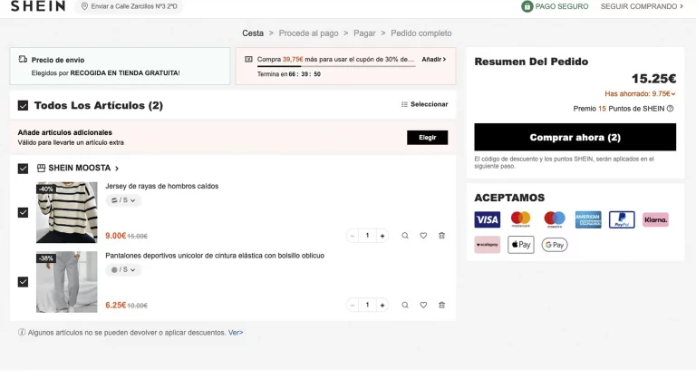If you like the clothes from the well-known Chinese clothing store but you don’t know how to buy at Shein for the first time , in this step-by-step Shein guide we are going to explain everything you need to know before placing your first order. The process is very similar to that of other online stores, but if it is the first time you buy there it is normal that some doubts will arise.
In recent years, Shein has become one of the most popular online stores in the world , competing with the almighty Inditex group. If you want to join the vast number of fans of the brand, you just have to keep reading.
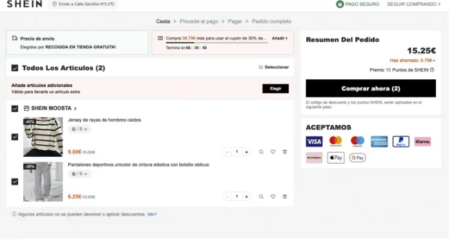
How to buy from Shein from Spain
The first thing we are going to do in this Shein step-by-step guide is explain how to buy from Shein from Spain . To do this, the steps to follow are these:
- Go to the Shein website or app .
- Log in with your Shein account. If you don’t have one, you will have to register.
- Search for the products you want to buy and click Add to cart.
- Once you have selected all the products you want, click on the shopping cart icon.
- Check that the order is correct and click Buy now.
- Select the address, shipping type and payment method.
- Click on Proceed to payment.
- Enter your bank details.
- You will receive an email confirming that your purchase has been made correctly.
How to pay on Shein from Spain step by step
If you are going to buy for the first time at Shein, surely what worries you most is how to pay at Shein from Spain step by step .
The first thing you will have to do is select the payment method . You can choose between card, PayPal, Google Play and other online payment platforms. Once you have chosen it, you will have to click on Proceed to payment. Next, a screen will appear in which you will have to enter your card or account details on the platforms with which you are going to pay. When you have done so, payment will be made for the products you have purchased.
You can save the payment method you prefer and associate it with your account so you don’t have to enter it every time you go to pay at Shein from Spain.
How to buy on Shein without a card
If you don’t trust giving your payment information, which is normal when we are going to buy for the first time at Shein, you may have wondered how to buy at Shein without a card .
The two options you have to not give your card information to Shein are either to pay through PayPal or through Google Play . But both services must have a card associated with them to work correctly. Therefore, it is a solution if you don’t like giving out your bank details, but not if you want to buy on Shein without a card because you don’t have one.
Shein does not allow paying on delivery , so if we do not have a card available we will have no choice but to ask someone to pay for us.
How to place an order with multiple products on Shein
The last point in this Shein step-by-step guide will be to explain how to place an order with multiple products on Shein . And if you want to buy several garments or products of different types, it will not be necessary for us to place an order for each one.
We will simply have to first add all the products you want to our basket . And only when we already have everything in it that we want to proceed to make the payment to buy for the first time on Shein.
In fact, it is advisable to place an order with several products on Shein, since orders over 29 euros have free shipping costs . Therefore, if we accumulate until we reach that figure, it will not be necessary to pay extra.