There are many new bloggers on the internet daily, but only a few of them are bloggers who stay in blogging for a long time. Whenever a new blogger comes in the field of blogging, he does not know much about it and many new bloggers also have difficulty in finding topics to write a new post. That’s why Google has launched Google Question Hub and Navlekha, a new platform for bloggers . In this article, we are going to talk about Google Question Hub.

Through Google Question Hub, bloggers will be able to increase the traffic of the blog website with ideas for new posts of their blog. google question hub kya hai?
This helps content creators and blogger to write good and valuable content. Let us know in detail about Google Question Hub.
What is Google Question Hub? What is Google Question Hub in Hindi
The Question Hub Tool is a Google-developed platform that focuses primarily on unanswered questions on the Internet. This is a tool that will be helpful for the blogger community.
This allows bloggers to know the questions that people often ask. Those questions are those for which proper answers are not available. Bloggers can increase the traffic of their blog / website by answering those questions .
Along with this, bloggers also get a good topic of new blog post on Google Question Hub. With which you can write an article on those questions.
Through Google Question Hub, bloggers or content writers can easily know what users are searching on the Internet. After joining this platform available on Question Hub, you have no problem in finding topics to write a new post.
Benefits of Google Question Hub
Question Hub is a new tool that can prove to be very good for bloggers. Using it has the following advantages for new bloggers or content writers.
1. New Post Writing Idea
After joining Question Hub, bloggers do not need to find topics or ideas to write a new post, because every day you get to see the questions searched on google, on which you can write a new post.
2. Helpful to Post Rank Increase
By writing an article on the questions available on Google Question Hub Tool, you can rank your post in google search and also increase the rank of the post.
3. Increase Traffic
By answering the questions available on Google question hub, you can also increase the traffic of your blog website.
4. High Quality Content
Question Hub also helps you write a high quality content. From this you can know which topics you have to cover in your post.
How to use Google Question Hub?
Google question hub is very easy to use, just for this you have to join question hub, after that you can answer the questions of people, whose answers you know.
Also, you can also add a link to your blog or its post in the answer. Let me tell you step by step about joining Question Hub.
How to Google Question Hub Join?
You can easily join Google Question Hub, for this you have to follow some steps. Let’s know about the steps to join it.
Step 1:
To join Question Hub, you must first go to the official website of question hub https://questionhub.google.com/ .
- After the website is open, you have to click on the sign up button.
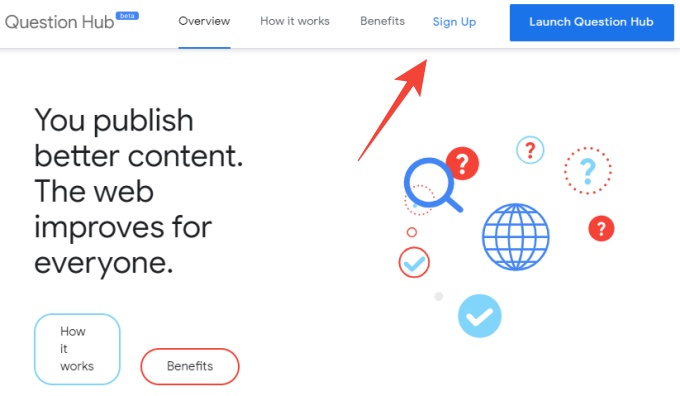
Step 2:
After clicking on sign up, you have to login with your gmail account.
- Then allow account permission.
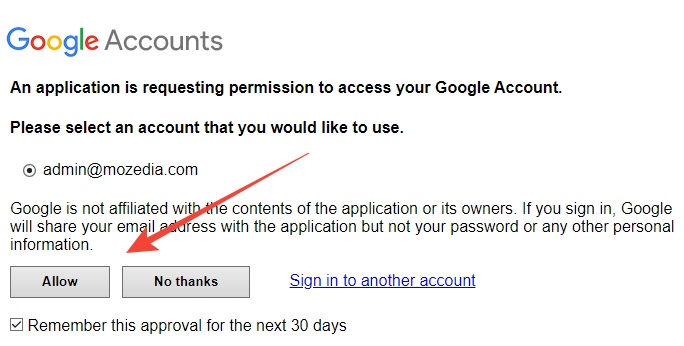
After allowing the account permission, your Google Question Hub account will be successfully created.
Step 3:
In the next page you have to choose verified sites to use the question hub.
- Select website.
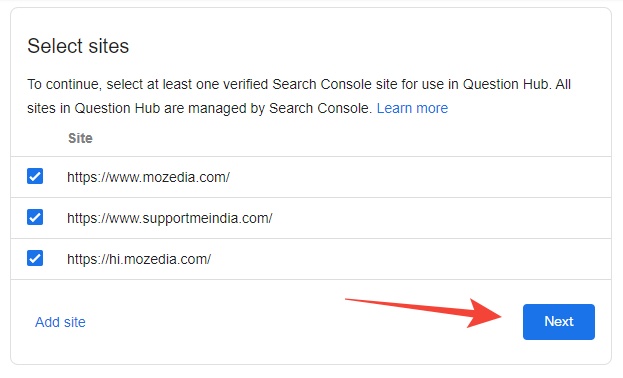
Step 4:
Now in the next page you have to select Language, country and email.
- Language, country etc. चुने।
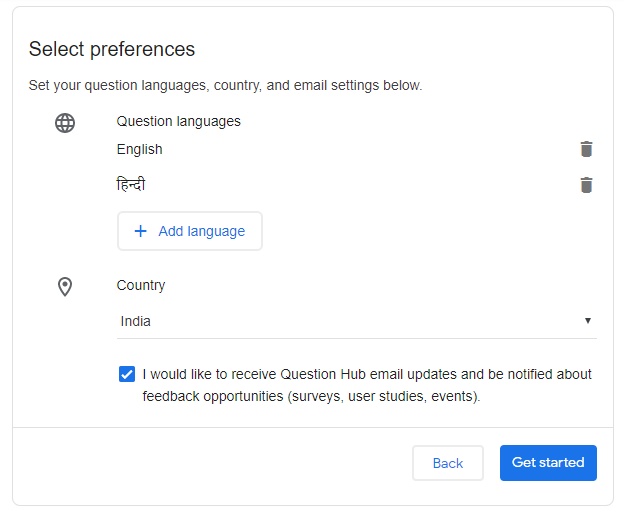
Step 5:
Now here you have to select topics.
- Search term or topic select करें।
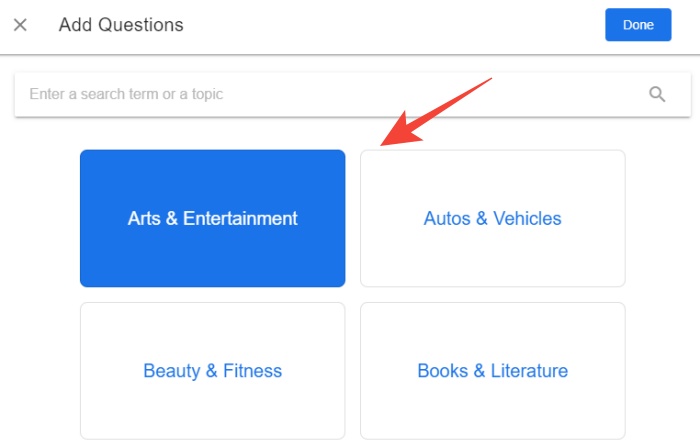
Step 6:
Now you can add questions that are searched on google by choosing your category or searching on the button of add questions.
- Select Category and click on done.
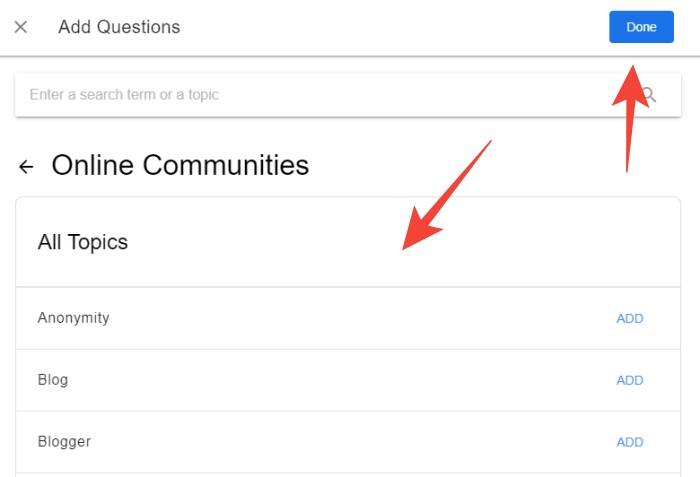
Step 7:
Now you can start using google question hub. You can answer the questions of the people and you can ask your question by clicking the Ask question button.
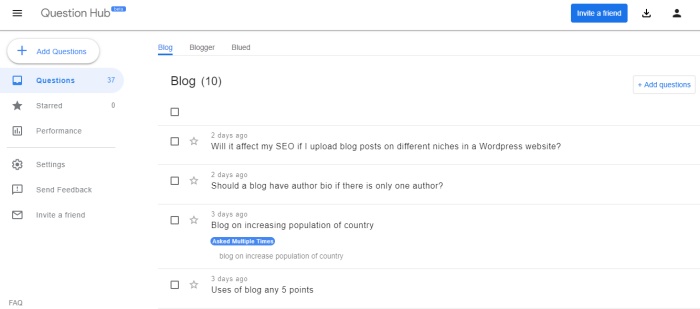
In this way, you can easily increase the traffic of the blog website by answering questions with ideas for new posts using Google question hub tool.
Note : – On Question Hub, you can add only about 300-500 questions daily.
In conclusion,
We hope that in this article what is Google Question Hub and how to join it? You might have liked this information given about.
And now you will be able to use question hub easily, yet if you have any question, you can ask in the comment section below.