Having a verified Facebook page, in the same way as having a verified number on WhatsApp, is a way to offer followers trust and credibility. The accounts of large companies and celebrities are usually verified, indicating that it is an official account and not a copy or a fan account.
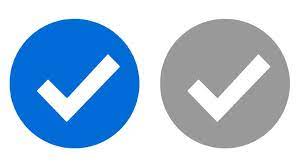
Verifying a Facebook profile or page is a way to offer confidence to users, showing that it is not a fake account.
For all those users who manage a Facebook page and want to get the blue mark, they just have to follow the following procedure:
Fill out the verification form
The first step to verify a Facebook page or account is very simple, since you just have to fill out the form found on this page. Simply fill in the information requested and attach a document that allows verification of authenticity such as a driver’s license or an identity document.
In the following image it is possible to see the Facebook account verification form, with some of the fields that must be filled in:
Answer the questions of interest
Once the form is filled out and sent, you must wait for Facebook to send the confirmation. Once received, a series of questions must be answered to demonstrate that the page or profile to be verified is of public interest . Facebook will take this information into account, and if it deems the Page is not in the public interest, the verification label will be gray instead of blue.
Tips for receiving profile verification
First of all, it is important to select what you want to verify. In this case, you must choose “Page” to verify a company page and “Profile” in the case of a personal account.
In the case of verifying a Facebook page, it must have a name that meets Facebook’s quality standards , as well as a cover and profile image.
Regarding identity verification, when it comes to a page that represents a person (a self-employed worker or a freelancer) an official document must be attached that proves the identity of the owners. In the case of a company page, an official document from the company must be attached , such as a certificate of payment of taxes or registration in the Treasury.
One of the most “complicated” points are the questions about the relevance of the company. In this sense, it is important to have correctly selected the category to which it belongs . This is because the Facebook team will analyze that category to understand if our page is relevant or not in it. In case the team considers that the page does not have enough “public interest” we will receive a gray label, instead of the blue “tick”.
Within the form to request verification, Facebook allows you to add a series of articles and content. It is important to choose those five links (both to published content and to other social networks) that have worked best.
What if Facebook doesn’t approve the verification request?
Even meeting Facebook’s verification criteria, the request may be declined by the team. In this case, there is a 30-day waiting time to reapply for verification.
The best thing is to take advantage of those 30 days to work on improving the Facebook page. It also wouldn’t hurt to contact Facebook’s customer support team and try to get as much information about the problem as possible.