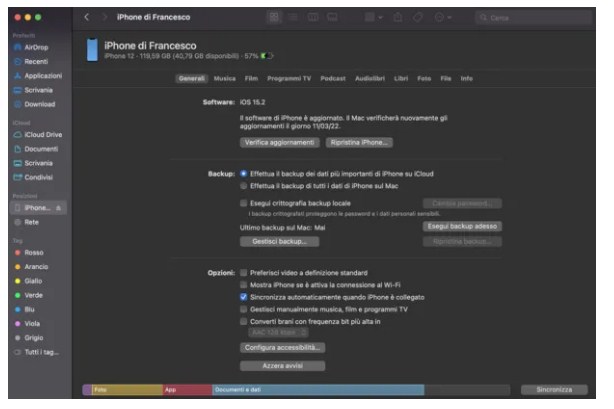How to recover iPhone contacts.Have you bought a new iPhone and now you would like to recover the contacts from your old “iPhone by”? Have you accidentally deleted some contacts from your iPhone and don’t know how to recover them? Don’t worry, you’ve come to the right place at the right time.
With today’s guide, in fact, we will see how to recover iPhone contacts by transferring them to a new terminal or by taking advantage of the restore functions offered by iCloud , the Apple cloud platform on which iPhone contacts are automatically synchronized (unless otherwise set by the user). I assure you that these are extremely simple procedures to carry out, you just have to choose the one that best suits your needs and put it into practice.
So, what do you say, are you ready to go? If your answer is yes, take five minutes of free time and try to restore your address book by following the instructions below. Happy reading and good luck in restoring your contacts!
- How to recover new iPhone contacts
- How to recover iPhone contacts from iCloud
- How to recover iPhone contacts from Gmail
- How to recover iPhone contacts without backup
- How to recover iPhone Contacts app
- How to recover contacts from iPhone to Android
How to recover new iPhone contacts;How to recover iPhone contacts.
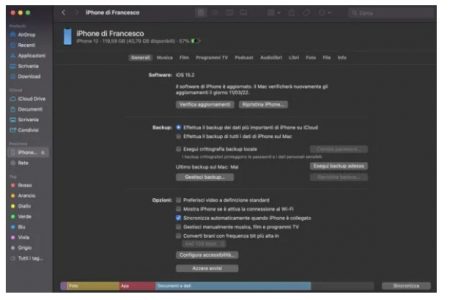
If you want to know how to transfer contacts from an old iPhone to a new one, you can take advantage of the power of iCloud . Apple’s cloud platform automatically stores backups of data and settings online and you can configure the new iPhone to download the backup of the old phone (which also includes the contacts in the address book). This also potentially allows you to recover broken iPhone contacts .
To restore a backup from iCloud, all you have to do is turn on the new iPhone and follow the initial setup procedure until you are asked if you want to set the terminal as a new phone or if you want to restore a backup from iCloud . Select the latter option, choose the most recent backup available for the device and start data synchronization.
At the end of the operation (it could take a long time to download everything!) You will find not only your old contacts in the address book of the new iPhone but also all the applications and data you had on the previous phone. This method is also useful if you have wondered how to recover deleted iPhone contacts (as long as, of course, the selected backup contains the contacts you deleted by mistake).
If your iPhone has already been activated but you want to initialize it to restore an iCloud backup, go to the Settings menu> General> Transfer or initialize iPhone from iOS, “tap” on Initialize content and settings , press the Continue button , type the phone unlock code and presses the Initialize iPhone button that appears at the bottom. But I do not recommend it, if you want to do it only to restore the contacts: the contacts can be recovered without resetting the entire device as you can find explained in the following steps of the guide.
If in the past you have made iPhone backups on your PC, you can also restore the contacts of the “iPhone by” via iTunes (on Windows) or Finder (on Mac). Just connect the device to your PC / Mac and open the reference program, select the iPhone icon on the left and choose the backup to restore from the Restore from this backup drop-down menu .
Then, if the iPhone has already been initialized, you can reset it and then restore the backups saved on the PC by selecting the General item from the bar and clicking on the Restore backup button located at the top right. Then press the Restore button , accept the terms of use of iOS and wait patiently for it to be first downloaded from the Internet and then installed the latest version of iOS.
In order for the whole operation to be successful, you must disable the Find my iPhone from the phone function by going to the Settings menu> Your name> Where is> Find my iPhone of iOS, moving the lever relative to the Find the option to OFF . my iPhone and typing your Apple ID password . For more information on the procedure, check out my tutorial on how to reset iPhone .
How to recover iPhone contacts from iCloud.

As mentioned above, all iPhones that are associated with an Apple ID synchronize their address book contacts with iCloud by default . This means that in case of need, if for example you have deleted some contacts from your iPhone by mistake, you can take advantage of the iCloud restore functions to restore the address book to a previous state and re-synchronize the deleted contacts on your “iPhone”.
To restore the address book via iCloud, connect to the iCloud.com website from your PC and log in to your Apple ID. When the operation is complete, click on your name located at the top right and select the Account Settings item from the menu that appears.
At this point, scroll down the page that opens to the bottom and click on the item Restore contacts which is located under the item Advanced . Therefore, locate a recent backup to restore, click on the Restore item located next to her name and confirm the restoration of the address book by pressing the Restore button that appears in the center of the screen.
Shortly, the iCloud address book will be reset to the selected date and will be synced back to the iPhone. In case of problems, you can restore the iCloud address book to the starting state using the backup that the service will automatically generate during the restore.
How to recover iPhone contacts from Gmail.
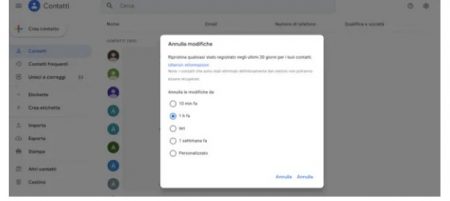
If you have decided to synchronize iPhone contacts with Gmail instead of iCloud, you can bring back the status of the address book using the restore function offered by Google.
Don’t you know what I’m talking about? Then connect immediately to the Google Contacts service and click on the item Cancel changes in the gear icon at the top right. Next, choose whether to reset the address book status to 10 mins ago , 1 hour ago , yesterday , 1 week ago or a custom date (you can go back up to 30 days). Then click on the Confirm button and that’s it. More info here .
How to recover iPhone contacts without backup
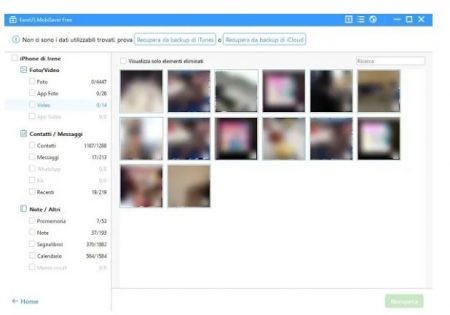
Want to find out how to recover iPhone contacts without backup ? I am sorry to warn you that complete restoration of deleted contacts is not guaranteed, quite the contrary. However, you can give it a try with programs for recovering deleted data , such as EaseUS MobiSaver Free , which act on the memory and on iPhone backups to try to recover deleted data.
To download the program in question, available for Windows and macOS , connected to the program’s website , then click on the Download for free button next to the icon of the operating system of the PC on which you are downloading it.
Once the installation file has been run , follow the on-screen instructions to proceed and wait for the program to install correctly on your PC. At this point, you can open the program and connect your iPhone to the PC using the appropriate cable attached to the sales package of the device.
Once this is done, click on the Scan button . On the pop-up screen, go to the Contacts / Messages section , then check the contacts you intend to recover, and click on the Recover button at the bottom right. In the free version, know that you can only import five deleted contacts at a time.
I advise you to go here to deepen the installation and operation procedures of the aforementioned program, which, however, I repeat, is to be seen only as a “last lifeline” and does not guarantee high success rates in the recovery of deleted contacts.
How to recover iPhone Contacts app

Did you accidentally delete the Contacts app on your iPhone? Don’t worry, you can easily reinstall it through the App Store .To do this, go here and tap the Get button . At this point, if necessary, confirm your identity through one of your iPhone’s recognition methods, then wait a few seconds for the application to complete installation.If you want to know more, feel free to check out my tutorial on how to download applications on iPhone .
How to recover contacts from iPhone to Android
In case you have decided to switch from an iPhone to an Android device , know that it is possible to import the contacts both through special applications that create a readable VCF type file , and by importing the contacts on the SIM card to be inserted in the new smartphone .
On the iPhone I suggest you refer to the My Contact Backups application , which allows you to create free VCF files for address books that reach up to 500 contacts , while the PRO version is available at a cost of € 1.99 which unlocks the creation of import files for an unlimited number of contacts.
I suggest you go here to find out how to use the app to send you the created VCF file via e-mail , so all you have to do is open it in Mail , press the attachment icon and select the Add all xx contacts from screen that opens. All the contacts contained in the VCF file will be automatically imported into the iPhone address book and then synchronized to iCloud or other online services associated with the device.
If, on the other hand, you want to copy the contacts in the address book on the SIM inside your iPhone, I suggest you consult my tutorial on how to copy contacts from iPhone to SIM card , in which I will explain in detail how to do it.