ARK: survival evolved is an action, adventure and survival game in which players must survive all kinds of dangers on a prehistoric island, infested with dinosaurs and other natural dangers. A frequently asked question for regular players of this game is how can I change the time in ARK : survival evolved?
In the same way that there are CMX commands for networks in Windows , there are command tools that you can take advantage of within ARK to change the time and make it day or night. We will show you an easy and simple way to change the time within the game, so that you can do day or night at will in the ARK: survival evolved game.
How to change the time in ARK?

So that you can change the time within the game you just have to enter the following command : CHEAT SETTIMEOFDAY 12:00 0 0.
Remember that the game is not case-sensitive , so you can enter the command using either option without any problem. What you should do is enter it with the same amount of spaces that the command shows.
In the same way, to place the time you want within ARK: survival evolved, you just have to place in the command section that says “12:00” the time you want it to be. Since this game handles the HH: MM time format , that is, Hours: Minutes.
In case you use a console to play ARK: survival evolved, don’t worry, it’s not much more complicated than organizing games in folders on PS4 . You just have to access and locate the Settimeofday X section. In this case it is the X that you must change to the time you want to set, in HH: MM format.
How can I do ARK day or night?

The survival and strategy game ARK: survival evolved is ideal for those who originally had preferences for strategy games to play without an internet connection on Android.
You should know that the only way that entering command in the ARK game is effective is by activating the Admin registration option when creating the new game. You must do this before entering any command, be it from a PC, Xbox One or PS4.
So that you can change from day to night or vice versa in ARK: survival evolved, you just have to enter the command that we already showed you. For example, if it is daytime in ARK and you want it to be midnight, you just have to enter the command as follows: CHEAT SETTIMEOFDAY 00:00 0 0.
Remember, that the time format used by the video game is HH: MM also, it is not case-sensitive. Just try to be careful when entering the command spaces . This time change command will allow you to change from day to night within the ARK game, or to change from night to day, depending on what you want to do.
If this command does not run correctly on your PC make sure you have activated the admin registration option , otherwise we recommend that you clean and optimize your PC to speed it up .
What’s the use of changing the time or doing day or night in ARK: Survival evolved?

That command that we show you only serves to change the time in the game, that is, it can make it day or night in the game. But you can’t fast-forward time . For example, if you have to wait a certain time while you incubate a dinosaur egg, you cannot choose to put a specific time in the command and wait for the time required for the incubation to have already elapsed as it does not.
This command to change the day or night in ARK is useful in case you have to do some construction and it is night, if you change the time to do the day this will help you better visualize the details of the game.
Likewise, if an event is taking place in which there are certain benefits that you could obtain only during the day, or only during the night. You can use this command to change the time within the game and increase your chances of getting special bonuses in the game.
Whether you want to speed up progression, create cinematic scenes, or simply add depth to your roleplaying adventures, the steps outlined in this guide will empower you to take charge of the time in ARK.
To change the time in “ARK: Survival Evolved,” you can use various commands depending on whether you’re an admin or playing in single-player mode. Here’s a tabular guide to help you understand the commands:
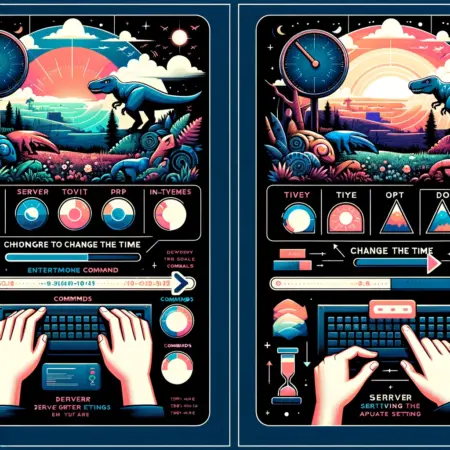
| Command | Usage | Effect |
|---|---|---|
settimeofday <HH:MM> |
Replace <HH:MM> with desired time (24-hour format). |
Sets the time of day to the specified time. |
settime <value> |
Replace <value> with a number (0 to 1). |
Sets the time of day as a fraction of the day length. |
timeofday |
Simply type this command. | Shows the current in-game time. |
slomo <value> |
Replace <value> with a number (greater than 1 speeds up time). |
Changes the speed of time passage (not just in-game time). |
To use these commands in single-player mode or as an admin:
- Access the Console:
- PC: Press
Tab. - Xbox: Press
LB+RB+X+Ysimultaneously. - PlayStation: Press
L1+R1+Square+Trianglesimultaneously.
- PC: Press
- Enter the Command: Type your chosen command from the table above and press Enter.
Remember, using these commands can significantly alter your gameplay experience. Make sure to use them wisely, especially if you’re playing in a multiplayer environment, as changing the time can affect other players as well.
