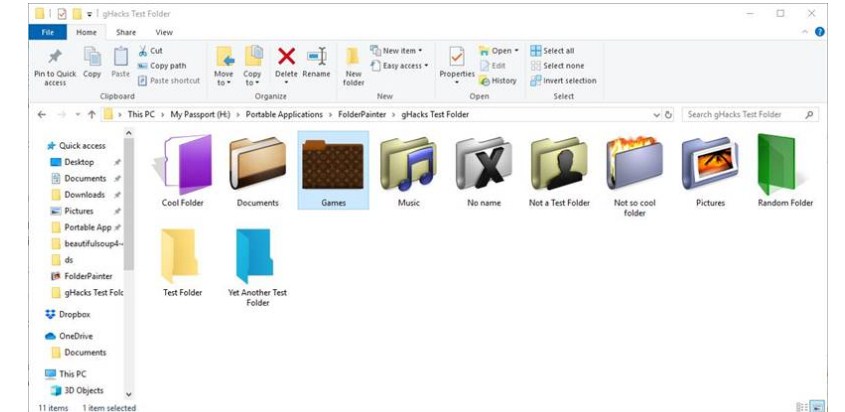Windows 10 has multiple features within the file explorer for users to use. Some of these particular ones are activated only with the use or installation of some programs , but the vast majority of the work is always done by the system.
Now, on Windows 10 computers there is a way to change the color of the folders you want regardless of what they contain inside. Shortly, we will show you the benefits of changing the color of folders , how to put different colors in Windows 10 folders and what programs allow you to change the color of folders.
Index( )
- What are the benefits of changing the color of a folder?
- How to put different colors to your folders in Windows?
- What are the applications to change the color of folders?
- Meet Folder Painter
- Use Colorizer
What are the benefits of changing the color of a folder?
There are several benefits that are obtained by changing the color of the folders within the Windows 10 file explorer. One of the main ones is that you learn to have certain files better located and you can better organize your files, which will allow you to enjoy a better Windows experience.
For certain types of files you can assign a specific color. For example, for work documents you can color a folder green . For personal documents you can put the color red and so on with everything else.
In addition to having better order, you can even free up unnecessary space on your computer. By having a better order, unnecessary files are found that are of no use or that are repeated in another folder. As you may have noticed, adding color to the folders is something very useful.
By the way, another thing you can do in Windows 10 is learn to use the administrative tools that the system offers in a good way. Using these tools is very convenient if you want to master all the features of Windows .
How to put different colors to your folders in Windows?
The Windows 10 operating system in none of its updates contains an option that allows you to change the color of the folders . The only way to change the color of a Windows 10 folder is by using a program. The programs that help you change the color of the folders are not so heavy.
One of the best programs available to change the color of folders is one called ‘Colorizer’. If you want to change the color of a folder, you have to download the Colorizer and install it on your PC. Once you have the program installed on your PC, you must proceed to execute the following process:
- Open the Colorizer app
- Select what the main colors will be and customize some if you wish
- Save the changes you make inside the Colorizer
- Then find the folders you want to change the color of
- Select one of the folders you want to change the color to
- Right click on it
- Look for an option that says ‘Colorizer’ and hover over it
- To finish, choose the color you want to put on the folder
That’s the only thing you need to do when you want to change the color of a folder and decide to choose to use Colorizer . Now, you must bear in mind that those folders will remain the color that you decide as long as you do not eliminate the ‘Colorizer’ program installed on your computer’s system.
What are the applications to change the color of folders?
Colorizer is one of the best applications for changing the color of folders within Windows, but below we will show you two more programs that can be used for this type of thing. At least two programs that we recommend you use to change the color of your Windows folders .
These two programs are Folder Pointer and Folder Colorizer . If you want to know more about these two good programs, read on.
Meet Folder Painter
Folder Painter is one of the best programs that are compatible with Windows to change the color of folders because it is simple and it is completely free. In addition, it weighs almost nothing, it is offline, it is available in Spanish and it can work in the background without slowing down the computer’s performance.
It should be noted that Windows folders not only can have their color changed, but the icon can also be changed . As an icon, you can put photos of yourself , images that you have downloaded and even images that you have created yourself.
And that’s not all because the programs that you have installed on your Windows can also change the icon they have .
Use Colorizer
The last application to be discussed is Colorizer Folder. Colorizer Folder is the same as Colorizer, but with the mere difference that the program is much more current. In other words, with the Colorizer Folder you can do many more things than with the Colorizer. This program is still very simple and it is easy to use to put different colors to folders.
To finish, you need to know that apart from adding colors to your folders to order them. It is good that you learn to order each of the files that you have within the folders . In this way, you will find much better each of the things that you have stored in the computer’s storage in an easy and simple way.