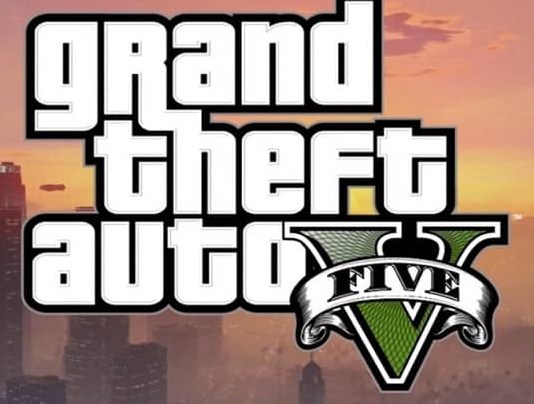How To Get Director Mode Gta 5.Director Mode appeared in Grand Theft Auto V over five years ago, and since then, many players want how to get director mode. After all, the tool is really very powerful and allows you to fully manifest your creativity.Grand Theft Auto 5 is one of the best games in the franchise and the most anticipated by the public since the launch of the fourth edition. It has a large number of updates in its game mode and new tools that guarantee a more captivating experience, among which the director mode in GTA 5.

How To Get Director Mode Gta 5;Step By Step
Here, in fact, everything is quite simple – for this you need to enter the interaction menu, which is in the GTA V story mode. We talked a little more about this menu in a separate guide for a multiplayer game, and here we will only list how to open it on each of the platforms :
- PC – press the M key ;
- PS3 – press the Select button ;
- PS4 – hold the touchpad ;
- Xbox 360 – hold the Back button ;
- Xbox One – Hold the Select button .
- Now select the “Director Mode” option from the menu (it will be at the very bottom).
- Next, you will need to click a couple of warnings. As soon as you enter the mode, the “casting” will start. Here you will need to select an “actor”, that is, a model of the character that you will control.
- Taking control of anyone at once will not work. To unlock animals, you need to find hallucinogenic cacti in the game, which temporarily transform you into representatives of the fauna. You can find them all over the map (see below).
- In the same menu, you can reconfigure the world around you the way you want: adjust the number of pedestrians, weather, time of day, traffic and wanted level. In addition, all cheats can be used .
- All this can be played with not only for fun, but also for recording videos. More on that later.
- After you choose an actor and start managing him, you will receive the “Film Debut” achievement. If you enter the game world of the mode using your character from the online mode, then the Stanislavsky achievement will also fly in as a bonus.
Shooting In Director Mode of GTA 5.
Here everything is also nowhere easier. There are two shooting modes in total. For a hint about each, you need to press Alt :
- Normal mode is F1 to start and F1 again to end recording.
- Post-factum gameplay recording (very useful if something cool happened). To do this, press F2 .
What’s next?
You can edit the footage in the built-in video editor. You can go there through the main menu.
- Select the Rockstar Editor tab .
- Hit Enter.
- Then go to the “Create Project” option, and then – “Add Clip”.
Before you will appear the simplest video editor, in which you can collect your creations.