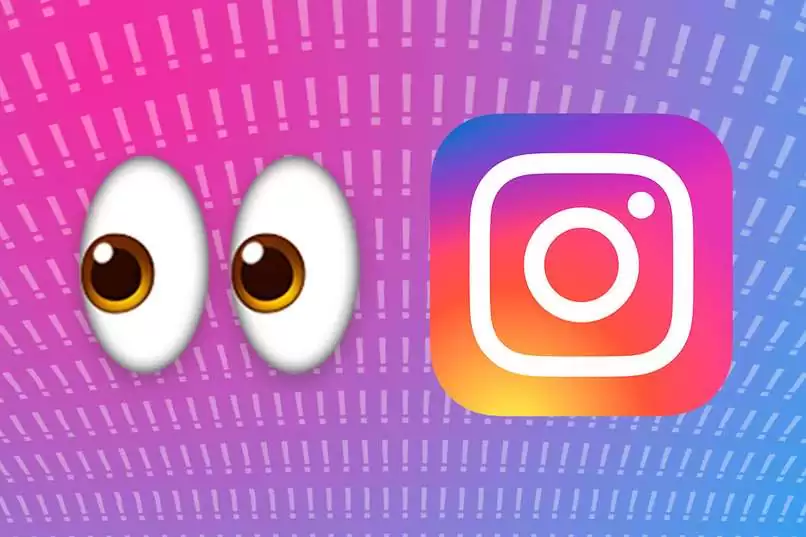How To Fix Unusual Activity On Instagram.If you notice unusual activity on your Instagram account, such as suspicious login attempts, unfamiliar posts, or unexpected changes, it’s important to take immediate action to secure your account. Here’s what you can do:
How To Fix Unusual Activity On Instagram.

- Change Your Password: Start by changing your Instagram password to a strong and unique one. Use a combination of upper and lower case letters, numbers, and special characters. Avoid using easily guessable information like birthdays or names.
- Enable Two-Factor Authentication (2FA): Turn on two-factor authentication for your Instagram account. This adds an extra layer of security by requiring a verification code in addition to your password when logging in. This code is typically sent to your phone via text message, authentication app, or email.
- Review Account Activity: Check your account activity for any suspicious logins or activities. Instagram often provides information about recent login locations and devices used. If you see anything unfamiliar, it might indicate unauthorized access.
- Revoke Access: If you have given third-party apps access to your Instagram account, review and revoke access for any apps that you no longer use or trust. This can help prevent unauthorized access through compromised third-party apps.
- Scan for Malware: Make sure your device is free from malware and viruses that could potentially compromise your Instagram account. Run a full scan using a reputable antivirus or anti-malware software.
- Contact Instagram Support: If you believe your account has been compromised, contact Instagram’s support team. You can report the issue through the app itself or on the Instagram website. They might be able to assist you in recovering your account and securing it.
- Monitor Your Account: Keep an eye on your account for any further unusual activity. Regularly review your posts, settings, and follower list to ensure everything is as it should be.
- Educate Yourself: Learn about common phishing and hacking techniques so you can recognize suspicious activity and avoid falling victim to future attacks.
- Consider Changing Your Email Password: If the email associated with your Instagram account is also compromised, change its password as well. Your email is often used to reset passwords for other accounts, so it’s important to secure it.
- Be Cautious of Scams: Be wary of any messages, emails, or notifications asking for your Instagram credentials. Instagram will never ask you for your password via direct message or email.
Remember, the key to preventing unauthorized access is proactive security measures and staying vigilant about the activity on your account.