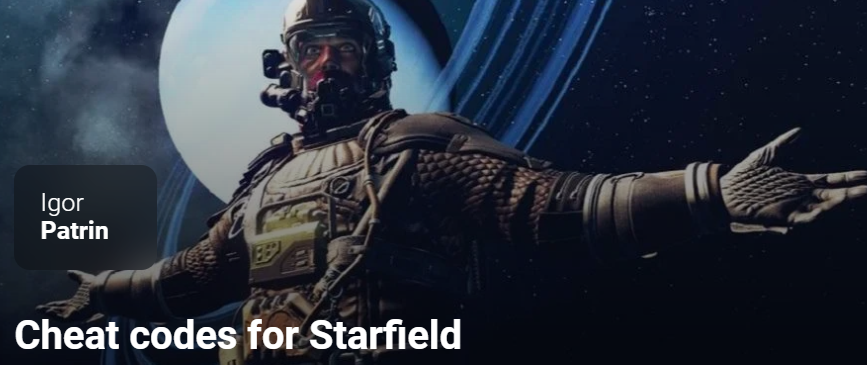How to use console commands, list of console commands and cheats, IDs of all items
Yes, you can use cheats in Starfield, and this is done using console commands. Currently, cheats only work for the PC version of the game. In this guide, we have collected all the available information on activating the console, lists with all possible console commands and the ID of each item that you can get with their help.
How to use cheats and console commands in Starfield

To enter any cheats or console commands into Starfield, you first need to gain access to the developer console. To do this, press the “tilde” key (~, Russian “Ё”) directly during the game or in the main system menu. No additional activations or dancing with a tambourine will be required. The command console will immediately open and you can enter the desired codes.
Important! Activating certain commands will disable achievements.
Are there console commands on Xbox?
Unfortunately, console commands are not available on Xbox consoles. However, as soon as handy modders are found, alternative ways to activate cheat codes will probably appear.
The best console commands and cheats in Starfield
There are many console commands, and not all of them will be the most useful or popular. However, this guide contains all the cheats, but I have highlighted some of them as a separate item. After thorough testing and checking the commands, here is a list of the best codes that you can use in Starfield.
Popular Starfield cheats – general
Repeatedly entering the following commands enables and disables the function:
- tgm– enable god mode. You will activate complete invulnerability, receive endless supplies of oxygen, health points and ammunition for any available weapon.
- tim— enable or disable immortality mode. You will continue to take damage from enemies allowing you to take damage, but your health will never reach 0.
- psb– Unlocks all available supernatural abilities.
- tdetect– enable or disable detection (stealth mode). With the cheat activated, NPCs will not be able to detect you.
- tcai– enable or disable combat AI. None of the NPCs in the game will attack you anymore.
- tcl– movement through objects. Collisions with characters are disabled, you can fly through walls, floors and other objects.
- tfc— enable free camera mode. The camera will be untethered from the main character, and you will be able to fly around the entire map.
Target commands
- additem(enter ID) (enter value) – get the desired items. A complete list with IDs of all available items is listed at the end of the material.
- (Ref ID).amod (OMOD ID)– install a weapon mod. Weapon modifications with the specified ID will be installed on your weapon (Ref ID). By opening the console and clicking on any item lying on the ground, you can find out its ID. Or use our list below.
- (Ref ID).rmod (OMOD ID)– remove the installed mod from the weapon. The specified mods will be removed from the selected weapon (Ref ID). By opening the console and clicking on any item lying on the ground, you can find out its ID. Or use our list below.
- killall– kill all NPCs. All NPCs in the area will be destroyed.
- kah– kill all enemies. All hostile NPCs in the area will be destroyed.
- resurrect– resurrect an NPC. The selected NPC will be resurrected. For this command to work, you need to select the NPC with the console open to display their ID, and then enter it along with the command.
- unlock– unlock doors and containers. Unlock the door or container you are trying to open. That is, first you need to start the interaction animation, and only then enter the command.
- showmenu sleepwaitmenu— open the sleep/standby menu. Quick access to the standby menu, allowing you to quickly manage your time.
- sexchange– change the character’s gender to the opposite.

Cheats for the player
- setlevel (value)– set the character level. The character is set to the specified level, and you can only increase it!
- additem (item ID) (value)– add the specified items to the inventory. Below you will find a section with the IDs of all Starfield items.
- placeatme (item ID) (value)– create an item/creature right in front of the main character.
- paycrimegold 0 0 (faction ID)– pay off all fines, get out of prison, keep all stolen items and pay off all outstanding debts for the specified faction. In general, to correct the damaged reputation of the faction.
- showlooksmenu player 1– open the character editor. Opens the character creation menu, allowing you to customize the appearance, name, origin, and traits for the main character.
- removeperk (perk ID)– remove skills, traits and background. The specified skill, trait, or background will be removed from the main character. Below you will find the ID of everything listed.
- addperk (perk ID)– add skill, trait and origin. The specified skill, trait or origin will be added to the main character. You need a spare perk, trait, or origin slot to add to your hero. Therefore, before executing this command, first, be sure to remove the perk, trait, or origin (depending on what you will be changing).
Cheats and commands for quests
- saq– start all tasks. All main story and side quests will be launched. Please note that this will most likely crash the game. Proceed with caution and save first.
- caqs– complete main quests. All main story quests will be completed. Please note that this will most likely crash the game. Proceed with caution and save first.
Other commands
- ShowHighMaxHeights (shmh) – show or hide data about the maximum height of the current resolution
- EnableStoryManagerLogging – enable logging of plot points.
- DumpPapyrusStacks (dps) – Dump all information about the Papyrus stack to a log.
- DumpPapyrusTimers – Write all Papyrus timer registrations to a log.
- DumpPapyrusLOSEvents – Log all Papyrus LOS event registrations.
- DumpPapyrusDistanceEvents – Log all Papyrus distance event registrations.
- DumpPapyrusPersistenceInfo (dppi)
- DumpPapyrusEventRegistrations – Dumps all Papyrus event registrations for the specified object (and script).
- RunCompaction – if possible, run compression.
- ToggleImmortalMode – toggle immortality mode (health/stamina/magic may decrease, but never reaches zero).
- SetSubgraphToDebug — subgraph for debugging.
- EnableRumble – enable or disable vibration.
- HavokVDBCapture – Havok VDB capture.
- ToggleNavmeshInfo – Toggles the view mode, similar to the map camera mode, and displays an information navigation mesh.
- PlaySyncAnim – play animation synchronization.
- SetFormKnown – set a flag on the form.
- SetQuestAliasLogging – enable or disable alias logging for a task.
- SetRace
- FindForm (find) – find a form.
- StartPapyrusScriptProfile (StartPSP) – Start Papyrus script profiling.
- StopPapyrusScriptProfile (StopPSP) – Stop Papyrus script profiling.
- StartPapyrusFormProfile (StartPFP) – Start profiling Papyrus scripts in a form.
- StopPapyrusFormProfile (StopPFP) – stop profiling Papyrus scripts in the form.
- StartPapyrusStackRootProfile – start profiling all Papyrus stacks, starting with the script.
- StopPapyrusStackRootProfile – Stop profiling of all Papyrus stacks, starting with the script.
- TogglePapyrusGlobalProfiler (TPGP) – enable or disable Papyrus global profiling (profils everything).
- PrintQuestSceneInfo
- IsInvulnerable
- CollisionMesh
- HavokWorldStep (hkstep)
- IsolateRendering – Enable isolated rendering for the selected object.
- ToggleWaterCurrentGeometry – Shows or hides water current geometry.
- PerformAction – perform the specified action on the selected actor.
- StartTrackPlayerDoors – Track teleport doors activated by the player.
- StopTrackPlayerDoors – stop tracking teleport doors activated by the player.
- CheckPlayerDoors – compare the tracked player’s path with the quest marker.
- SetInChargen – enable or disable various cooldowns [saveDisabled] [waitDisabled] [activeMessageDisabled].
- ForceReset – force a complete reset of the game.
- ForceCloseFiles – close the master file and plugins. Useful for saving CreationKit in a plugin that is also loaded with the game. Use the command at your own risk! Gameplay and new saves may be unstable.
- HotLoadPlugin (HLP) – load or reload the specified plugin. See changes without restarting the game. Use the command at your own risk! Gameplay and new saves may be unstable.
- GenerateBendableSpline(Spline)
- Reload() – reload the specified Papyrus script.
- TestAim – test the actor’s goal.
- TestLook – check the appearance.
- PushCamera — move the camera to the editor.
- MoveToEditorCamera – move to the editor’s camera.
- MoveToEditorSelection – move to editor selection.
- PlaceFurnitureTester (PFT)
- DumpConditionsFunctions
- ReloadAnimationGraphs – Reload the currently loaded animation graphs.
- ToggleWeaponOverlay – change the weapon overlay.
- ForceDetect
- ChangeAnimArchetype(caa)
- ChangeAnimFlavor
- SetAngryWithPlayer
- ForceRepath
- ForcePathFailure
- DumpFormList
- TraceAnimationEvents – trace animation events.
- ShowMods – show all modifications.
- DumpInputEnableLayers – Dumps all currently used layers to the console.
- AttachMod – attach a mod to an object.
- RemoveMod – remove a mod from an object.
- SpawnTemplateObject
- CallFunction
- CallQuestFunction(cqf)
- CallGlobalFunction(cgf)
- ResetInputEnableLayer
- ForceEnablePlayerControls (fepc)
- ResetForceEnabledPlayerControls
- GetActorRefOwner
- SetActorRefOwner(saro)
- HasActorRefOwner(haro)
- SetOutfit – change the outfit.
- PassTime – skip a specified number of hours. Like forced sleep.
- LinkLocations – Link two locations using a keyword.
- ShowLinkedLocations – Displays all locations associated with a given keyword.
- SetLinkedRef – link the current link to another by keyword.
- ResetContainer – resets the currently selected container or, if you specify “1”, resets all containers.
- SetSceneForDebug – Set the current debug scene.
- PreloadExterior – Preload external data for the currently selected link.
- TestPath is a debugging function for testing the path.
- ToggleControlsOverly – toggle the overlay of controls.
- Refresh – Debugging function to update the link.
- DynamicResolution – change dynamic resolution settings.
- TestLoadingMenu – Debugging function for opening/closing the loading menu in the loading thread.
- RecalcInstanceData
- ToggleReferencePose
- SetPersistLocation – Debugging function to set a persistent location by reference.
- SetLocationRefType – Debugging function to set the local reference type for a location in a reference.
- ShowLocData – Debugging function for displaying location data.
- ReserveLoc
- UpdateAwakeSound (UAS) – Updates the current consciousness loop of the selected actor.
- SetHarvested
- PauseScene – Pause or resume pausing the specified scene.
- SpawnDupe – create a duplicate of the selected link.
- DisableDistantReferences – disable links that are more than a certain distance from the selected one.
- FireAssert
- ForcePersistent – force the link to become permanent.
- PlayActionCamera (pac) – enable the action camera.
- StopActionCamera — stop the action camera.
- ChangeStance – change the actor’s position.
- AuditionWwiseEvent – a set of commands for listening to Wwise events.
- AuditionReverbForm (arf) – Forces activation of this form of reverb.
- SetWwiseState (sws) – Set the global Wwise state.
- BuildAnimationData (bad) – create animations for the actor.
- SwitchSkeleton
- GetHelloorGreeting()
- SetBoneTintRegion
- SendDialogueEvent
- SetForceSpeechChallengeAlwaysSucceed() – The player will always succeed in dialogue checks.
- SetForceSpeechChallengeAlwaysFail() – The player will always fail dialogue checks.
- RunMaterialsAnalys (rma) – compare the materials of the selected link.
- CaptureMessages()
- ToggleTrijuice
- SetPresentThreshold(spt)
- LinkFullAccount – link your Bethesda.net account to your game account: (username) (password).
- IsLoggedIn (isonline) – Find out if the player is logged into Bethesda.net.
- GetLegalDocs (getlegaldocs) – get a list of all required legal documents.
- AcceptLegalDoc – Accept legal agreements based on identifier: AcceptLegaldoc (id).
- GetDataAttachment – Print data from a Bethesda.net profile data attachment: getattachment (type) (id).
- DeleteDataAttachment – Delete the Bethesda.net profile data attachment: deleteattachment (type) (id).
- UploadCharacterData – Uploads character data as a Bethesda.net profile data attachment.
- GetAttachmentLeaderboard (getattachmentleaderboard) – get a list of attachment leaders: getattachmentleaderboard (attachment type) (leaderboard type)
- LoadUnitedData – Get character data from the leaderboard and cache it.
- MakeUnityNPC – Update NPC data from Unity cache.
- SetVolumetricLighting Parameters (vl) — set volumetric lighting parameters.
- StartWorkshop (workshop) – Enter workshop mode if the player is within the workshop’s construction zone.
- ToggleVBlankOptim – enable or disable VBlank optimization.
- AddKeyword – add the specified keyword to the link.
- RemoveKeyword—remove the specified keyword in the link.
- SetAmbientParticlesEnabled – enable or disable (1/0) ambient particles.
- RemoveOutposts () – removes the given outpost and all built elements.
- SetESRAMSetup – force ESRAM setup (-1 for automatic setup).
- CallStackTraceDepth – set the depth of the call stack when tracing it.
- CommandedActivated – Command the selected actor to use the link.
- EnableGalaxyMode – enable or disable galaxy mode.
- ToggleStarFieldDebug – enable or disable Starfield debugging.
- SetStarFieldCoordinateScale() — set the Starfield coordinate scale.
- SetStarSystemScale (sss) — set the scale of the star system.
- MoveToPlanet – If the target player is a ship, move it or direct the pilot to (target) (1 to perform a jump sequence).
- SetOrbitSpeedScale – set the global orbital speed scale.
- InstanceNamingRules – export data to the INRExport.txt file.
- GetOrbisModInfo – Display information related to Orbis mod data files.
- ToggleSceneDebug – Show debug status.
- SetFarClip – set the FarClip value (-1 to cancel).
- ToggleOverdraw – enable or disable redrawing.
- RecordScene – take a screenshot. (Scene EditorID, default – 60 FPS).
- LandOnPlanet (lop) – land on a planet (lop is the name of the planet).
- TakeOffToSpace – fly into space.
- PreviewBodyResources (pbr) – preview of the planet’s resources.
- SendAffinityEvent
- AddPower – add power
- RemovePower – remove power
- MatlockCapture – Matlock capture.
- ToggleSnapNodeMarkers – Force Matlock to do the snapping.
- ToggleSnapNodeMarkers – toggle snap node markers.
- SetVoiceType – Set the actor’s voice type to be overridden.
- AddWorldSpaceToPlanet – add world space to the planet.
- DebugDataProvider – Set the name of the UI data provider to debug.
- LoadAll3D – Load all 3D images in the queue.
- PrintAllMenus (pam) – prints all active menus.
- PrintAllInputContext (paic) – print the input context stack.
- AddPlotToBody (AddPlot) – build a route to the body.
- ReloadFaceData – reload face data.
- SetGravityScale – set the gravity scale in the parent cell.
- PreviewBlock — preview of the block (block name) (biome).
- ExportTerrainTextures – export terrain textures.
- ExportTerrainGrids – export the terrain grid.
- ExportTerrainHeightMap – exports a terrain height map.
- ExportTerrainSplatMap – explore the terrain map.
- ExportTerrainMaterialIndexMap – export the terrain material index map.
- ExportTerrainFiles – export terrain files.
- UpdateTerrainClipmaps – update terrain maps.
- ToggleDebugCamera — toggle the debug camera (mode name).
- CyclePrevDebugCamera – transition to the previous debug camera.
- CycleNextDebugCamera – transition to the next debug camera.
- ToggleDebugCameraControls – Toggles debug camera controls.
- SetImGuiWindowFunction (siw) – activate the ImGui window.
- InvokeUIEvent – trigger an event.
- HotReloadUI – emergency reload of SWF files of the user interface.
- SetPosRelativeToRef – script function to set the position of the selected link relative to another (default for the player).
- FaceRef – make the reference face another referent (player by default) with an additional angular offset.
- SetWorkshopItem – Sets the Workshop menu node cursor to the currently selected link, if there is one.
- GenerateNavMesh – Generates a navigation mesh in the current cell.
- LandOnPlanetAnimated – Land the player’s spaceship with animation.
- startNewGame – command to start a new game in the main menu without a user interface.
- ForcedBleedout – start bleeding.
- ForceConditionFormTrue
- ForceConditionFormFalse
- LandOnPlanetBiome
- LandOnPlanetMarker – Land on a marker on the current planet.
- TestAllPlanets – testing planets.
- ClearLinkedRef – clears the linked link.
- SetLocalTime – Set the local time on the current planet, updating the galaxy map if necessary.
- ReloadMaterials – reload all materials.
- PlacementOnCell
- ToggleWorkshopFlyCam – free camera in the workshop.
- CheckBiomeMarker
- TestBiomePlanet (tbp) – Creates a complete set of planets to use exclusively for a given biome and places the player there.
- PreviewPattern
- SetHavokDynamic
- SetHavokKinematic – Set the reference motion to kinematic.
- SetHavokActive – Set the Havok reference activity.
- SetHavokLOD
- SetHavokLinearVelocity – Set the Havok reference linear velocity.
- SetHavokAngularVelocity – set the Havok reference angular velocity.
- SetHavokCollisionLayer – Set the Havok collision layer.
- SetHavokRagdollFriction – set the friction of the ragdoll Havok.
- SetHavokParam – set Havok parameters.
- ShowHavokRagdollValues
- StartHavokPartTest – Start/reset the Havok test.
- StopHavokPartTest – Stop the Havok particle test.
- SetOrientation
- ToggleDebugText3D – enable debugging text in the game.
- ToggleBioOverlay – toggle Bio overlay.
- ToggleMetricViewer
- PrintMessage
- AddDebugTest
- DisableActorPackage
- StopBatchFile
- CenterOnSpaceCell
- DependencyGraphDump
- ToggleExperimentalShaders – enable or disable experimental shaders.
- SetTestPlanetAndBiome – set a test planet and biome for internal testing with biome markers.
IDs of the best items in Starfield
Cheats for money and master keys
- 0000000F – credits – player.additem 0000000F 100
- 0000000A — master keys (Digipicks) — player.additem 0000000A 100
Weapon
- 000547A3 – Breach – enter player.placeatme 000547A3 1
- 0002EB45 – MagSniper (Sniper Rifle) – enter player.placeatme 0002EB45 1
- 0026D963 – Big Bang – enter player.placeatme 0026D963 1
- 0026D960 – Shotty (Shotty) – enter player.placeatme 0026D960 1
- 0026D964 – Auto-Rivet – enter player.placeatme 0026D964 1
- 0002CB5F – Regulator – enter player.placeatme 0002CB5F 1
- 0002EB42 – MagShot – enter player.placeatme 0002EB42 1
- 0026D96A – Bridger – enter player.placeatme 0026D96A 1
- 00000FD6 – Razorback – enter player.placeatme 00000FD6 1
- 0026D96B – Coachman – enter player.placeatme 0026D96B 1
- 00023606 – Magpulse – enter player.placeatme 00023606 1
- 0026D96D – Urban Eagle – enter player.placeatme 0026D96D 1
- 0026D95D – Sidestar – enter player.placeatme 0026D95D 1
Space suits
- 00065925 – Incendiary Experimental Nishina Spacesuit – enter player.placeatme 00065925 1
- 0007B2B9 – Sentinel’s UC Antixeno Spacesuit – enter player.placeatme 0007B2B9 1
- 0022B8F6 – Repulsing Explorer Spacesuit – enter player.placeatme 0022B8F6 1
- 0013F97D – Peacemaker Spacesuit – enter player.placeatme 0013F97D 1
- 00225FC9 – Monster Costume – enter player.placeatme 00225FC9 1
- 001F22BC – Gran-Gran’s Spacesuit – enter player.placeatme 001F22BB 1
Sets
- 0010A25D – UC AntiXeno Armor Set (Legendary) – enter player.placeatme 0010A25D 1
- 0001754E – Set Mark 1 – enter player.placeatme 0001754E 1
- 0021A86C – UC Shock Power Supply – enter player.placeatme 0021A86C 1
Helmets
- 00065926 – Reactive Experimental Nishina Helmet – player.placeatme 00065926 1
- 0010A25E – Incendiary UC AntiXeno Space Helmet – player.placeatme 0010A25E 1
- 0013F97B – Peacemaker Space Helmet – player.placeatme 0013F97B 1
- 0001754F – Mark I Space Helmet – player.placeatme 0001754F 1
- 001F22BC – Gran-Gran’s Space Helmet – player.placeatme 001F22BC 1
IDs of all weapons in Starfield
To create a weapon in Starfield, you need to use the cheat code player.placeatme (weapon ID) 1.
Firearms:
- 002BF65B – AA-99
- 0026D965 – Arc Welder
- 0026D964 – AutoRivet
- 0004716C – Beowulf
- 0026D963 – Big Bang
- 000547A3 – Breach
- 0026D96A – Bridger
- 0026D96B – Coachman
- 00016758 – Cutter
- 0018DE2C – Drum Beat
- 002F413A – Discarded Sidestar
- 0026D96E – Ecliptic Pistol
- 000476C4 – Eon
- 0001BC4F – Equinox
- 00028A02 – Grendel
- 00546CC – Hard Target
- 00253A16 – Kodama
- 0021FEB4 – Kraken
- 0002D7F4 – Lawgiver
- 002984DF – Maelstrom
- 0002EB3C – Mag Shear
- 00023606 – MagPulse
- 0002EB42 – Shoot
- 0002EB45 – MagSniper
- 0026035E – MagStorm
- 000546CD – Microgun
- 0026D968 – Novablast Disputor
- 0026D967 – Novalight
- 0026ED2A – Old Earth Assult Rifle
- 0021BBCD – Old Earth Hunting Rifle
- 00278F74 – Old Earth Shotgun
- 002773C8 – Orion
- 0026D966 – Osmium Dagger
- 002953F8 – Pacifier
- 00/040826 – Rattler
- 00000FD6 – Razorback
- 0002CB5F – Regulator
- 0004F760 – Rescue Ax
- 0026D960 – Shotty
- 0026D95D – Sidestar
- 0026D961 – Solstice
- 0002EB36 – Tombstone
- 0026D96D – Urban Eagle
- 0026D8A0 — Inflicting VaRuun
- 0026D8A2 – VaRuun Painblade
- 0026D8A4 – VaRuun Starshard
Melee:
- 0026F181 – Barrow Knife
- 00035A48 – Combat Knife
- 0026D8A3 – Both
- 0026D8A5 – UC Naval Cutlass
- 0026D8A1 – Wakiazashi

IDs of all spacesuits in Starfield
To create spacesuits in Starfield, you need to use the cheat code player.placeatme (spacesuit ID) 1.
Legendary spacesuits:
- 00065925 – Incendiary Experimental Nishina Spacesuit
- 0007B2B9 – Sentinel’s UC Antixeno Spacesuit
Epic Spacesuits:
- 0022B8F6 – Repulsing Explorer Spacesuit
Rare spacesuits:
- 0013F97D – Peacemaker Spacesuit
Basic spacesuits:
- 00228570 – Bounty Hunter Spacesuit
- 001E2B18 – Constellation Spacesuit
- 000/5278E – Deep Mining Spacesuit
- 002265AE – Deep Recon Spacesuit
- 0006AC00 – Deepcore Spacesuit
- 0016D2C4 – Deepseeker Spacesuit
- 00026BF1 – Deimos Spacesuit
- 0022856F – Ecliptic Spacesuit
- 002265AF – Explorer Spacesuit
- 001F22BB – Gran-Gran’s Spacesuit
- 002392B5 – Ground Crew Spacesuit
- 00226299 – Mantis Spacesuit
- 0001754D – Mark I Spacesuit
- 001D0F96 – Mercury Spacesuit
- 00225FC9 – Monster Costume
- 00067C94 – Navigator Spacesuit
- 0003084E – Old Earth Spacesuit
- 00066821 – Pirate Assault Spacesuit
- 00066826 – Pirate Charger Spacesuit
- 00066828 – Pirate Corsair Spacesuit
- 0006682A – Pirate Sniper Spacesuit
- 00227CA0 – Ranger Spacesuit
- 002265AD – Shocktroop Spacesuit
- 0021C780 – Space Trucker Spacesuit
- 00004E78 – Star Roamer Spacesuit
- 0012E187 – Starborn Spacesuit Astra
- 001CBA52 – Starborn Spacesuit Ancestor
- 001CBA4E – Starborn Spacesuit War
- 0021C77E – Starborn Spacesuit Gravitas
- 001CBA4A – Starborn Spacesuit Locus
- 001CBA49 – Starborn Spacesuit Materia
- 002D7365 – Starborn Spacesuit Solis
- 002D7346 – Starborn Spacesuit Tempus
- 001CBA4D – Dark Starborn Spacesuit
- 0021C77F – Starborn Spacesuit Venator
- 002AAF44 – SysDef Ace Spacesuit
- 00398104 – SysDef Assault Spacesuit
- 0039810A – SysDef Combat Spacesuit
- 00398108 – SysDef Sec Recon Spacesuit
- 00398103 – SysDef Spacesuit
- 00166404 – Trackers Alliance Spacesuit
- 00166410 – UC Ace Spacesuit
- 00206130 – UC AntiXeno Spacesuit
- 00257808 – UC Combat Spacesuit
- 00257805 – UC Marine Spacesuit
- 000EF9B0 – UC Sec Combat Spacesuit
- 000EF9AF – UC Sec Recon Spacesuit
- 000EF9AE – UC Sec Starlaw Spacesuit
- 000EF9AD – UC Security Spacesuit
- 00257809 – UC Startroop Spacesuit
- 0021A86A – UC Urbanwar Spacesuit
- 00248C0F – UC Vanguard Spacesuit
- 0025780A – UC Wardog Spacesuit
- 00227CA3 – Va’Ruun Spacesuit
IDs of all ammunition in Starfield
To create ammunition in Starfield, you need to use the cheat code player.placeatme (ammo ID) 1.
- 002B559C – .27 Caliber
- 002B559A – .43 MI Array
- 02B5599 – .43 Ultramag
- 002B5598 – .45 Caliber ACP
- 002B5597 – .50 Caliber Caseless
- 002B5596 – .50 MI Array
- 002BAE3F – 1.5KV LZR Cartridges
- 002B5595 – 11MM Caseless
- 002B5594 – 12.5MM ST Rivet
- 000547A1 – 12G Shotgun Shell
- 002B4AFB – 15X25 CLL Shotgun Shell
- 0000E8EC – 3KV LZR Cartridge
- 002B5592 – 40MM XPL
- 002B5590 – 6.5MM CT
- 002B558F – 6.5MM MI Array
- 002B558E – 7.5MM Whitehot
- 002B558D – 7.62x39MM
- 0004AD3E – 7.77MM Caseless
- 002B559B – 9x39MM
- 002B4AFB – Caseless Shotgun Shell
- 002B558A – Heavy Particle Fuse
- 002783C7 – Light Particle Fuse
IDs of all factions in Starfield
To pay off any debts, complete faction quests, or stop factions from attacking you, use the cheat code player.paycrimegold 0 0 (faction ID).
- 00010B30 – Crimson Fleet
- 0026FDEA – Neon / Ryujin Industries
- 0005BD93 – United Colonies
- 000638E5 – Freestar Collective
IDs of all skills in Starfield
To unlock and level up skills in Starfield, you need to use the cheat code player.addperk (perk ID). Please note that you will need to repeat this code to increase each skill level.
Physical Skills:
- 002C59DF – hand-to-hand combat (Boxing)
- 002CE2DD – Athletics (Fitness)
- 002CFCB2 – Stealth
- 002C59D9 – Weight Lifting
- 002CE2E1 – Wellness
- 002C59E2 – Energy Weapon Dissipation
- 0028AE17 – Environmental Conditioning
- 0028AE29 – Gymnastics (Gymnastics)
- 002CFCAD – Nutrition
- 002CFCAE – Pain Tolerance
- 0028AE14 – Cellular Regeneration
- 002CE2A0 – Decontamination
- 002C5554 – Martial Arts
- 002C555E – Concealment
- 002C53B4 – Neurostrikes
- 0028AE13 – Rejuvenation

Social communication skills:
- 002C5A8E – Trade
- 002C5A94 – Gastronomy
- 0022EC82 – Persuasion
- 0028B853 – Garbage collection
- 002C555B – Theft
- 002CFCAF – Deception
- 002C59E1 – Diplomacy
- 002C59DE – Intimidation
- 002C53AE – Insulation
- 002C555F – Negotiations
- 002C555D – Provocation
- 002C890D – Leadership
- 0023826F – Outpost Management
- 002C5555 – Manipulation
- 002C53B3 – Ship Command
- 002C53B0 – Xenosociology
Combat Skills:
- 002CFCAB – Ballistics
- 002CFCB0 – Duel
- 002C59DD – Lasers
- 002080FF – Pistol Proficiency
- 0027DF97 – Shotgun Proficiency
- 002C5556 – Demolition
- 00147E38 – Heavy Weapon Proficiency
- 0027DF96 – Disablement
- 0027BAFD – Particle Beams
- 002CE2E0 – Rifle Proficiency
- 002C890B – Shooting
- 002C555A – Fast reload
- 002C53B1 – Sniper Certificate
- 002C59DA – Guidance
- 0027DF94 – Armor penetration
- 0027CBBA – Causing personal injury
- 002C53AF – Marksmanship
Scientific Skills:
- 002C5560 – Astrodynamics
- 002CE29F – Geology
- 002CE2DF – Medicine
- 002C555C – Research methods
- 0027CBC1 – Geodesy
- 002C5557 – Botany
- 002CFCB1 – Scan
- 0027CBC3 – Spacesuit design
- 002C890C – Weapons Engineering
- 002C5552 – Zoology
- 0027CBBB – Astrophysics
- 002CE2C0 – Chemistry
- 002C59E0 – Engineering outpost
- 002C2C5A – Aneutron synthesis
- 0027CBC2 – Planetary Habitat
- 0004CE2D – Special Projects
technical skills
- 002CE2C2 – Ballistic weapons systems
- 00146C2C – Acceleration package training
- 002CFCAC – Piloting
- 002CE2E2 – Security
- 002C5559 – Guidance Control Systems
- 002C59DB – Energy Weapons Systems
- 002CE2DE – Engine systems
- 00222F84 – Payloads
- 002C2C59 – Panel systems
- 002C5558 – Missile weapons systems
- 002C2C5B – Beam weapon systems
- 002C5553 – Robotics
- 002C59DC – Starship Design
- 002AC953 – Starship Engineering
- 0027B9ED – Automated Weapon Systems
- 0008C3EE – Assault Enhancement Training
- 002C53B2 – EM weapons systems
IDs of all traits (features) in Starfield
To add or remove character traits, you need to use the cheat codes player.removeperk (trait ID) and player.addperk (perk ID). Please note that you will need a free slot for a new trait, so you will have to remove the existing one first. Alternatively, you can use the showlooksmenu player 1 command, which will allow you to change your character through the hero creation menu.
- 00227FDA – Alien DNA
- 00227FDF – Dream House
- 00227FD6 – Empathy
- 00227FD7 – Extrovert
- 00227FD5 – Free Stars Collective Settler
- 00227FD9 – Hero Worshiped
- 00227FD8 – Introvert
- 00227FDE – Kid Stuff
- 00227FD3 – Neon Street Rat
- 00227FD2 – Exalted Enlightened One
- 00227FD1 – Raised universal
- 00227FD0 – Snake’s Embrace
- 00227FE2 – Spaced
- 00227FE0 – Brigadier
- 00227FE1 – Terra Firma
- 00227FD4 – United Colonies Native
- 00227FDD – Wanted
IDs of all origins in Starfield
To add or remove a character’s origin, you need to use the cheat codes player.removeperk (trait ID) and player.addperk (perk ID). Please note that you will need a free origin slot, so you will have to remove the existing one. Alternatively, you can use showlooksmenu player 1, which will allow you to change your character through the hero creation menu.
- 0022EC76 – Beast Hunter
- 0022EC81 – Bouncer
- 0022EC80 – Headhunter
- 0022EC7F – Chef
- 0022EC7E – Combat Medic
- 0022EC7D – Cyber Runner
- 0022EC7C – Cybernetics
- 0022EC7B – Diplomacy
- 0022EC79 – Researcher
- 0022EC78 – Gangster
- 0022EC77 – Settler
- 0022EC7A – Industrialist
- 0022EC75 – Long Truck
- 0022EC73 – Pilgrim
- 0022EC72 – Professor
- 0022EC74 – Ronin
- 0022EC71 – Sculptor
- 0022EC70 – Soldier
- 0022EC6F – Space Scoundrel
- 0022EC6E – Xenobiologist
- 002DFD1A – File not found