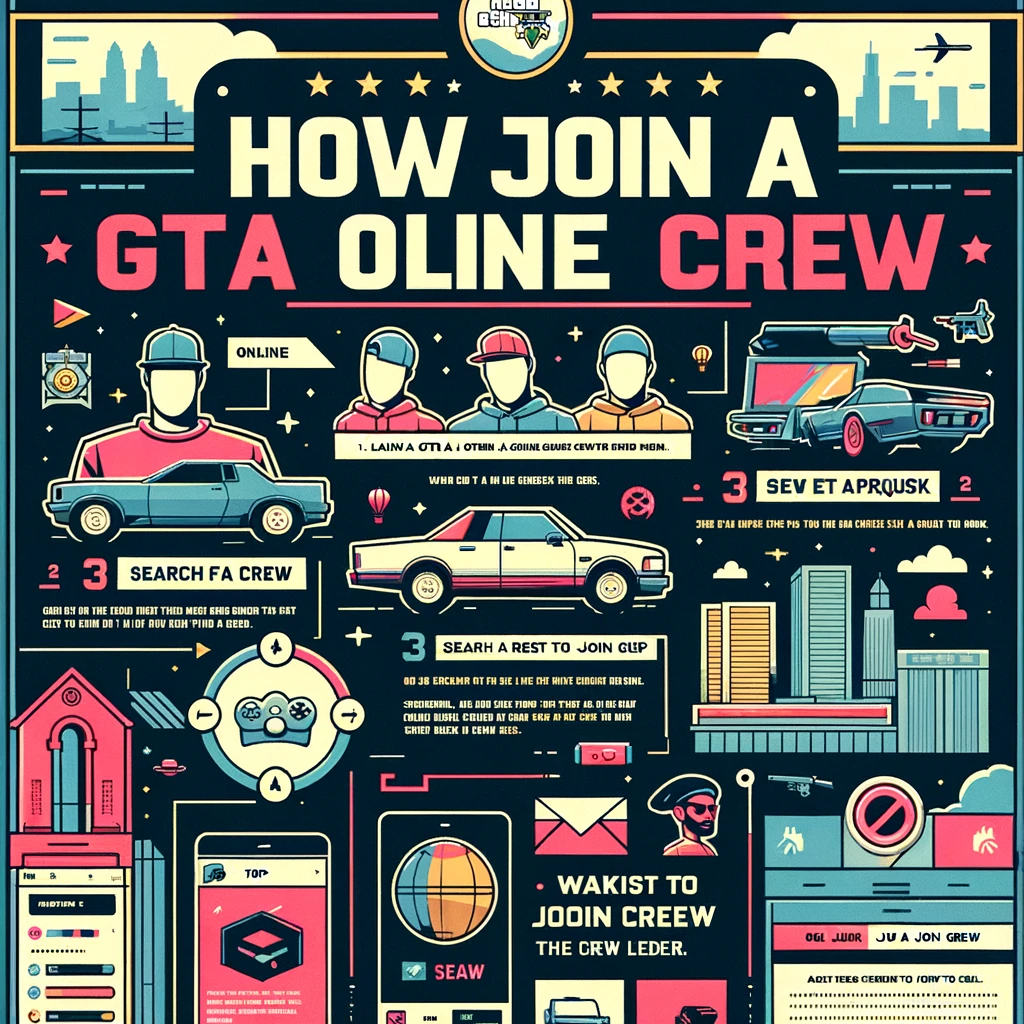If you are a fan of GTA you will surely have used the Internet version of one of the most famous games in the world.GTA 5 Online is in fact one of the best pastimes of gamers and its fame does not tend to go down.But how can you join a GTA 5 Online crew effortlessly? Here are all the necessary steps in our guide dedicated to gta 5 crews and beyond.
How to join a GTA 5 Online Crew

Before joining a Crew in GTA 5 Online you need to register at the RockStar Social Club , a very fast (and a little boring) operation which will then allow you to access specific functions. Go to the Official Site and click on Register. A small bar will appear where you can enter your personal data and then you will be asked to accept the Rockstar Privacy and use policies .
At this point you just have to enter your Mail , choose a Password and indicate the Nickname you want to use. After confirming your account through an email you can use its functions and then join a crew on GTA 5 Online without problems. It is also good to remember that once you have registered, you can access directly from the Xbox and PlayStation.
As we just saw, creating an account on Rockstar Social Club is easy, but if you’re not sure about the steps, it’s a good idea to take a look at my GTA Social Club guide.
Once you have created a Social Club account you can use it to play GTA 5 and access all the functions of this service, so you can interact with other users and join a team in the online mode of the famous Rockstar title.
Join a crew on GTA 5 Online from PC
To join the GTA 5 Online Crew you must perform the basic operations to be performed when you want to play.
- Turn on the device and start GTA 5 , keeping your computer close.
Log in to the Social Club , click on Start to see the bar in overprint and then log in to Social .
Now all you have to do is select Find Crew . - Select the Crew you want to join or write the name of the league to join in the bar at the top.
Press the Join button (if the group is public) or on Request Invitation (if the group is private). - In the first case, the registration takes place automatically, in the second case you will have to wait for the approval of a member included among the administrators of the Crew to whom you have requested the inclusion.
Joining a Crew on Gta 5 Online from PC was not difficult right?
Join a crew on GTA 5 Online from Console
Much like the operation to do if you want to do everything from PlayStation or Xbox.
In this case, to join a crew on GTA 5 Online from Console , follow the steps that I indicate to you and you will have no problems joining a club.
- Turn on your console and access the main browser.
Go to the Rockstar Social Club website and log in directly with your Play or Xbox account credentials.
You will see the word Crew in the upper dashboard , click on it and a drop-down menu will appear. - Now in the lower bar you can search for the Crew to join (if you already know the name) or by selecting the upper filters (click on the icon with 3 horizontal stripes at the top right), find the most suitable for you.
You can choose the type of Crew (from All Types up to All Star) and Sort the groups by Number of Members.
Join a GTA 5 Online team on the web
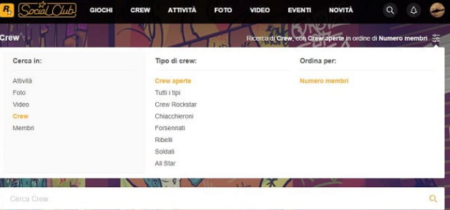
If you want to join a team in GTA 5 Online, know that you can do it directly from the Rockstar Games Social Club website : All you have to do is log in to the website of this service, press the Access key and enter your login details. session for the account in your possession (the one I told you about in the previous chapter ).
- If you play GTA 5 from PlayStation or Xbox instead, click on the icons of these platforms, which you will find just below the buttons Access and connecting and connect via the entry username / email and password of your account
- After connecting to Rockstar Games Social Club to join a team, you must first hover over the The Gang board , which you can find in the top bar. After performing this operation, in the box that appears below, select the item by and you will access the list of all crews in the game.
- Once you’ve done that, use the search bar at the top ( Find a Crew ) to enter the name of the group you want to join. If you don’t know the group name yet and are still looking for one that’s right for you, click the filter icon in the top right corner, to filter your search by group type or number of members.
- Now, click on a team name to access its team profile card, with all the details about the group and other public information. If the group is full and has reached 1000 members, unfortunately you cannot submit any requests. If not, you just have to press the Join me key located at the top right to request admission.
- However, this is only possible for open groups: if the group you want to join is closed, it means that you cannot join freely, but you must first submit a request, which will be moderated by the crew administrators. If so, instead of the Join Me button you’ll find one called Request an Invitation .
- Well, you don’t have to do anything now. If the team of your choice has been opened, you will be instantly placed among the party members. If not, you will have to wait for your application to be accepted.
- If you accidentally joined a team that you don’t care about, in Social Club click on the items Crew > My Crews and tap the icon (…) that you can find in the group box you joined.
From the items displayed, select the one named leave the crew then press the confirm button to leave the group.
Join a team in GTA 5 Online in-game
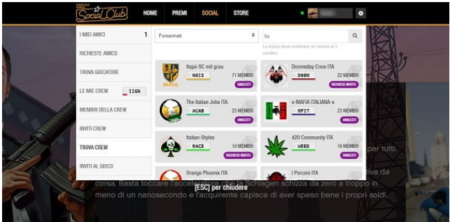
The Social Club web portal is definitely the best tool for joining a team in GTA 5 Online, no matter what platform you play on. Alternatively, you can perform this operation in-game, following the procedures that I will describe in the following paragraphs.
- The first thing you have to do is start GTA 5 and wait for the original title screen to load. When doing so, from your personal computer press the start button on your keyboard so that the Social Club bar appears. Now click on the Social tab and on the screen that appears, select the item Find the crew .
- Now all you have to do is check the list and find the team to join. Alternatively, you can enter the group name, if you know it, directly into the search box ( Search by name ), at the top, or use the filters you’ll find in the drop-down menu next to it.
- To join the crew, press the Join me button if the group is open, or click the button named Request an invitation if the group is closed (you’ll have to wait for an administrator to accept your request).
- In a similar way to what I pointed out to you in the previous chapter related to the Social Club web platform, in case you want to leave a group that you accidentally joined, select the my crews tab and click on the leave the crew button related to the group. group you want to leave.
- If you want to join a team in GTA 5 Online on game consoles like Playstation 4 or Xbox Online My advice is to proceed directly from the Social Club web platform because it is a more immediate and precise procedure.
- If not, select the pause menu tabs. Online > Crew and view the list of groups in the suggested groups and friends sections. Then choose the team you want to join and submit an access request (if the group is closed) or join directly (if it is open).
Joining a GTA 5 Online Crew involves a series of steps. I’ll outline these steps in a tabular format for clarity:
| Step | Action | Description |
|---|---|---|
| 1 | Sign in to Rockstar Games Social Club | Access the Rockstar Games Social Club website and sign in with your account. |
| 2 | Navigate to the ‘Crews’ Section | On the Social Club site, find the ‘Crews’ tab or section. |
| 3 | Search for a Crew | Use the search function to find a specific crew, or browse through available crews. |
| 4 | Select a Crew | Choose a crew that interests you. Some crews might be open for anyone to join, others might be invite-only. |
| 5 | Join the Crew | If the crew is open, you can join it immediately. For invite-only crews, request an invite. |
| 6 | Wait for Approval (if necessary) | If the crew requires approval or an invite, wait until the crew leader accepts your request. |
| 7 | Check Your Status | Once accepted, check your status on the Social Club website to confirm you’re now part of the crew. |
| 8 | Access the Crew in GTA 5 Online | Launch GTA 5 Online, and your new crew should be accessible in the game. |
This guide should help you seamlessly join a crew in GTA 5 Online. Remember, each crew might have its own set of rules or requirements, so be sure to read through their description or requirements before joining.
Conclusion
Joining a GTA 5 online crew can greatly enhance your gaming experience, providing you with a sense of community, teamwork, and exciting opportunities. By following these steps, you will be well on your way to finding an ideal crew that matches your playing style and preferences. So, what are you waiting for? Join a crew today and dive into the immersive world of GTA 5