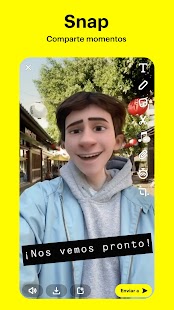How To Use 3d bitmoji on Snapchat.Using Bitmojis 3D is not a task from another world, although many people do not know how to do it, here we will spend our time clarifying all the related doubts and we will teach you how to create them from scratch, so pay close attention to the following steps:
How To Use 3d bitmoji on Snapchat.
- You first have to make sure Snapchat is up to date and if it isn’t, you have to do it to get started.
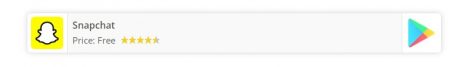
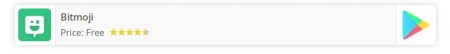
Once the two applications are installed, we proceed with the new Bitmoji 3D
- First you have to open the Bitmoji application and log in with Snapchat to be redirected to the application.
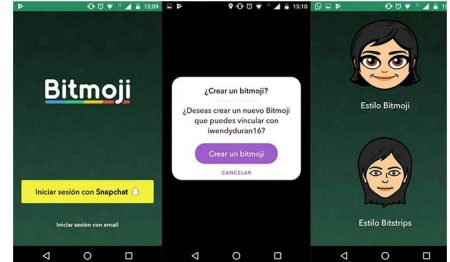
- Now the application will ask you to create a new Bitmoji that you will link to your Snapchat account and obviously, you will have to click on “Create a Bitmoji”.
- Then you must select the questions that will appear in Bitmoji as such “I am woman or man I am,” the style of your Bitmoji and take steps to create as you wish.
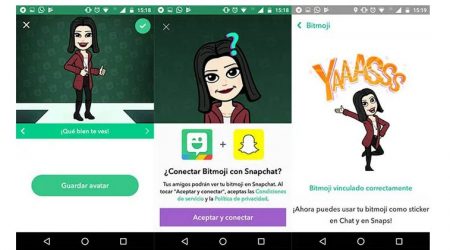
- When you have finished creating your 3D Bitmoji, you will have to click on the top right where the check is located and then, you will have to click on “Accept and connect” to link your Bitmoji to Snapchat.
- That’s it, in case you want to change your 3D Bitmoji you just have to go to the Bitmoji application and change your current avatar.
Now as we are done, we will see if it really works in our Snapchat and for this we have to do the following.

- We open the Snapchat application again and we must bear in mind that it only works with the rear camera of our mobile.
- For our 3D Bitmoji to appear, we must press on the screen and we will see that they will appear , they are always the first and we can change them by sliding the screen.
- In addition, we can see that they are animated, very entertaining and we can add them to any image or video that we make with our rear camera.
That’s it, easy right? It is now possible to have 3D Bitmojis on our Snapchat very easily and they are very fun. In addition, you can add the typical stickers and make your Snapchat an experience of colors, once you are done do not forget to share it with your friends so that they also have a 3D Bitmoji on their mobile and Snapchat. What are you waiting to try it?