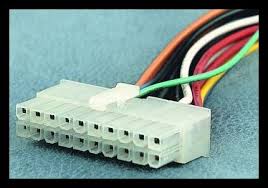How to start a computer without a power button. Front computer panel: How to connect the power button, reset, connectors. There are times when the power button fails and it is not possible to start the computer. In this article I will tell you how you can start a computer without a button and it is not very difficult to do it.
The first step is to open the side cover. Usually in the lower right corner of the motherboard you can find pins with connectors connected to them. The front panel of the case is connected there: indication of power on and operation of hard drives, power and reset buttons.
How to start pc without power button

Each contact has its own signature, be careful and careful. For each motherboard manufacturer, the pinout is slightly different, but not very much. We need two pins, usually labeled PW-SW (power switch).
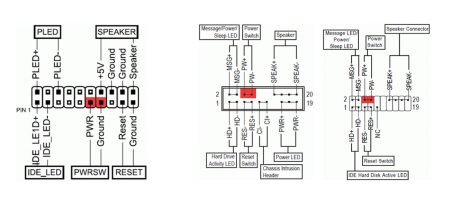
Locate the power wire of the buttons and gently disconnect them by pulling them away from the motherboard. Try not to touch the surface of the motherboard and do everything carefully.

Close the two pins with any metal object, for example I use a small screwdriver. If everything is in order with the motherboard and power supply, then the computer should start. Otherwise, check if you have closed the correct contacts.
Using the keyboard;How to start pc without power button
The PC keyboard is capable of performing functions that are responsible for starting the motherboard. This is a great alternative to the above methods. This option is what you need for inexperienced users.
Important : This method only works if you have a PS / 2 connector and a compatible device. USB and newer wireless models are useless in this case.
How to do:
- Enter BIOS → “Power” → “APM Configuration” → Find and activate “Power On by PS / 2 Keyboard”.
- Set the shortcut to be used for startup: Ctrl + Esc, Space or Power. Which combination is available depends on the type of subsystem.

You can turn off your PC and check if it starts up using the keyboard buttons. Did not work? Then you need to re-enter the subsystem and see if any of the steps are missing.As you can see, you can start a PC (personal computer) without a button. But nevertheless, it is necessary to give the system manager to the master: he will check it, find the cause and help eliminate it.