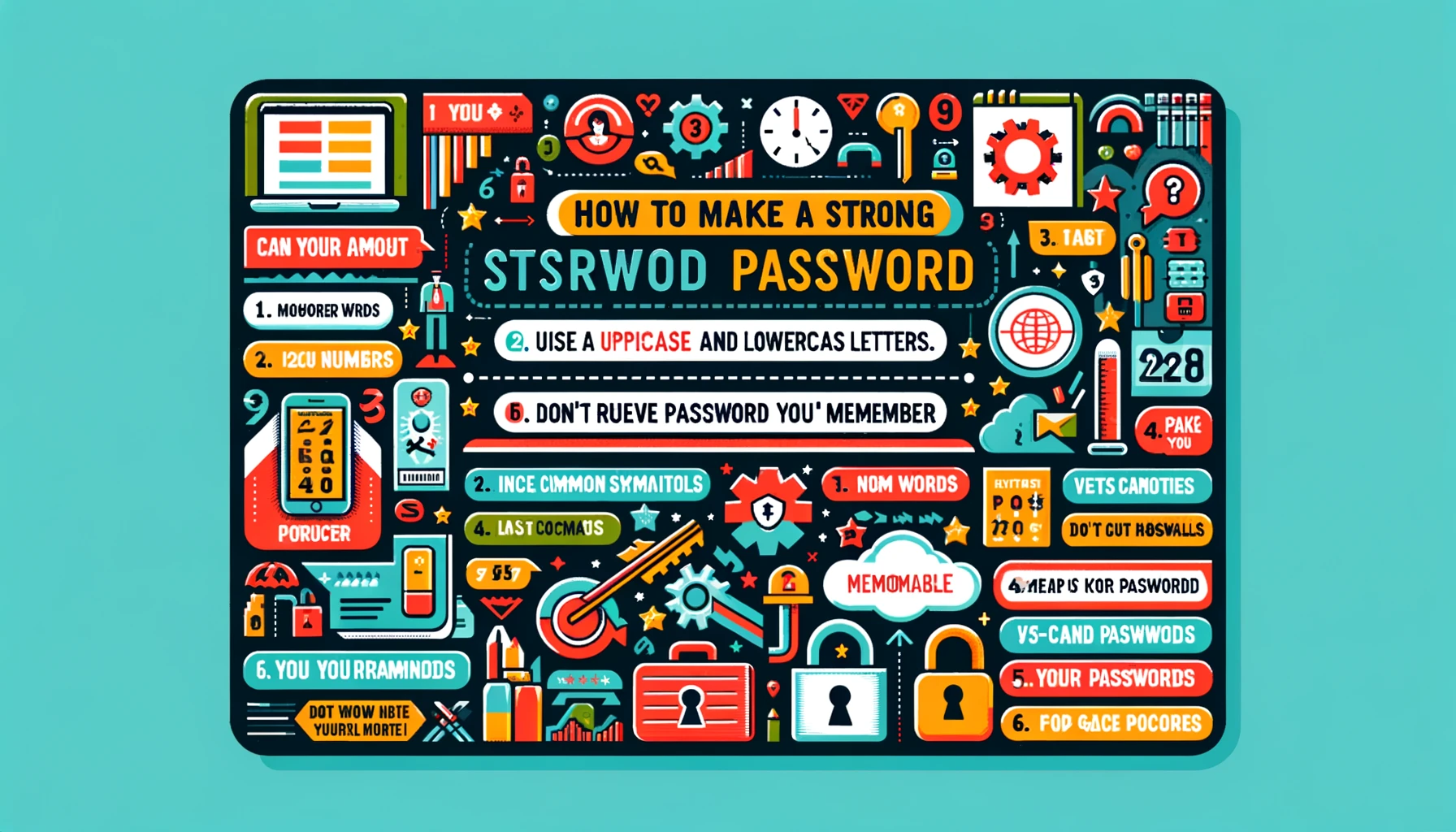Learn how to create a strong password you can remember to protect your online accounts from potential attacks. Get expert tips and advice on creating strong passwords in this informative article. Creating a strong password that you can also remember is crucial for maintaining your online security while ensuring you don’t get locked out of your accounts.
How To Make A Strong Password You Can Remember
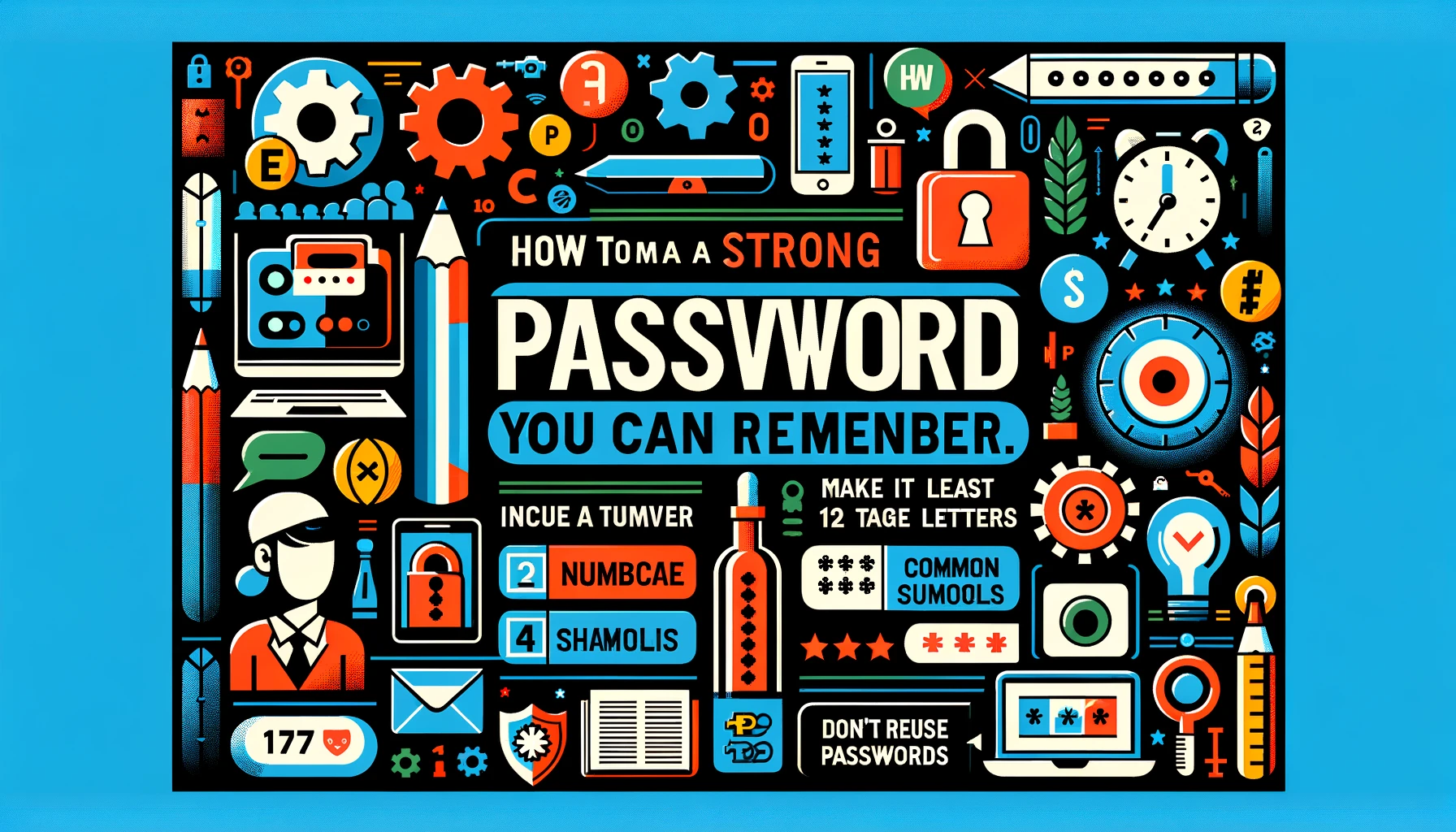
| Step | Strategy | Example |
|---|---|---|
| 1 | Use a Phrase with Numbers and Symbols | “I love pizza” → “1L0v3P!zz@” |
| 2 | Mix Character Types | Use a mix of uppercase, lowercase, numbers, symbols |
| 3 | Avoid Common Words | Instead of “password,” use something unique |
| 4 | Create an Acronym | “Twinkle, twinkle, little star” → “Ttls” |
| 5 | Use a Mnemonic Device | “My son’s birthday: 12 April” → “Msb12A” |
| 6 | Length is Key | Aim for at least 12 characters |
| 7 | Avoid Personal Information | Don’t use your name, birthday, etc. |
| 8 | Consider a Password Manager | Use tools like LastPass, 1Password |
| 9 | Change Regularly, but Not Too Often | Update every few months or if compromised |
| 10 | Test Your Password Strength (but don’t use your actual password) | Use online password strength testers |
Here are some tips to help you create a strong and memorable password.
- Use a Phrase and Incorporate Numbers and Symbols: Think of a phrase or sentence that is easy for you to remember, and then modify it by substituting letters with numbers and symbols, or adding them in. For example, “I love to eat pizza on Fridays!” could become “1L0v3ToE@tP!zz@0nFr!d@ys!”
- Mix Different Character Types: Use a combination of uppercase and lowercase letters, numbers, and symbols. This increases the complexity of your password, making it harder to crack.
- Avoid Common Words and Phrases: Don’t use easily guessable passwords like “password,” “123456,” or “qwerty.” Instead, opt for something unique and personal to you.
- Create an Acronym: Think of a sentence or a line from a song or poem that you like, and use the first letter of each word. For example, “Twinkle, twinkle, little star, how I wonder what you are” can become “TtlshIwwya1!”
- Use a Mnemonic Device: Create a password based on a memorable sentence. For example, “My son was born on 12 April 2010 at 3 AM” might lead to a password like “MsWbO12A2010@3a.”
- Length is Key: Longer passwords are generally more secure. Aim for at least 12 characters, but the more, the better.
- Avoid Personal Information: Don’t use easily obtainable information like your name, birthday, username, or email address.
- Consider a Password Manager: If creating and remembering complex passwords is challenging, use a reputable password manager. These tools generate and store strong passwords for you.
- Change Regularly, but Not Too Often: Changing passwords too frequently can lead to weaker password choices. Set a reminder to update your passwords every few months or when you suspect a security breach.
- Test Your Password: Use online password strength testers (from reputable sources) to see how strong your password is. But avoid entering your actual password; instead, test ones that are similar in complexity and length.
Creating a strong password is a simple yet crucial step in protecting your online accounts from unauthorized access. By following the tips mentioned in this article, you can make a password that is both strong and easy to remember. Remember, the security of your online presence is in your hands, so don’t compromise on the strength of your passwords.