Cristal Azul is one of the most popular Kodi addons . Many users use it to access movies and series from all platforms for free. But although it generally works very well, it is not immune to occasional glitches. And that is why we are going to try to help you solve the most common problems.
The option to fix registry errors does not appear in Cristal Azul, what do I do?
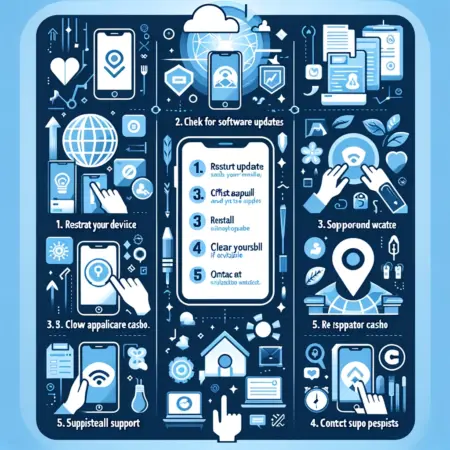
A problem that often happens in Cristal Azul is that a message appears indicating that a registration error has occurred. Luckily, this is a relatively easy thing to fix. To do this we will have to go to the settings menu of the addon itself. In it you will see that a red button appears indicating Fix registration error? . By clicking on it, the addon itself will give us instructions to solve the problems that have arisen.
Of course, it may also happen that we see that this button does not appear. In that case, we should check that we are using the latest version of both Kodi and the addon. If this is the case, you can try clearing the cache and then restarting the application. At that moment the button should appear so you can solve your problems.
How to fix the Cristal Azul 3.0.6 error
It is possible that when you go to enter Cristal Azul to enjoy your favorite content you will find that error 3.0.6 appears . But you shouldn’t worry, because it is something that has a relatively simple solution. And error 3.0.6 is the technical name given to the registration error in this addon. Therefore, if you go into the settings and click on Fix registry error? The application itself will tell you everything you need to know to resolve the error and return to enjoying the content that you like the most.
You should know that normally this error is due to an incompatibility between the version of the software you are using and your operating system . Therefore, even if you find that the button we mentioned does not appear, you can usually solve it simply by updating to the latest version. In general, we recommend that you always have Cristal Azul updated, to prevent problems of this type from appearing.
Broken link in Cristal Azul, what can I do?
Another problem that is usually quite common in Cristal Azul is that the link from which we are trying to see our favorite content is down at that moment. It must be taken into account that the content from which we watch our favorite series and movies in this addon is not our own, but rather links to external content. Therefore, it is possible that at some point some of these links may stop working correctly.
In that case, the only thing we can do is try to find another link from which we can access that same content. The addon itself often gives us several options, so we will have to try the different links until we find the one where we can see our favorite content without problems.
As a last option, we can even try to find other add-ons for Kodi focused on movies and series in which there may be a link that works. The normal thing is that on one site or another we end up finding a link that works.
