How to find new filters on Instagram.Social networks are becoming a window to the world, where you can also offer a product, brand or service. At present you can do everything you can from stickers to add animated songs, purchase links and filters.You can try these new filters whenever you want and add them to the list that appears by default on Instagram in case they convince you.
How to find new filters on Instagram easy steps

The first thing you have to do is enter Instagram normally. On the main page, click on the add new story icon that will appear in the upper left corner of the screen with a camera icon. Tapping it will open the camera to create a new Instagram story.

Once the camera opens to create a new story, you have to click on the button to add masks and filters . Its position may change with time and the versions of Instagram, but it is always the one in which a smiling face appears.

Now a lower menu will open in which you can see the filters that appear by default. What you have to do is keep your finger pressed on the icon of one of these filters that appear at the bottom. About any of them.
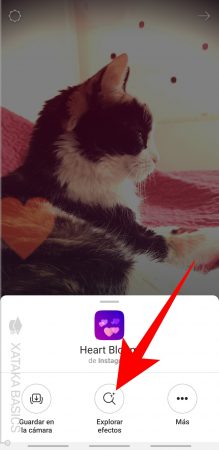
When you press and hold the icon of one of the filters on the main screen, a menu with related options will open. This is the menu from which you can access the hidden filter catalog. To do this, click on the Explore Effects button that appears with a magnifying glass icon.
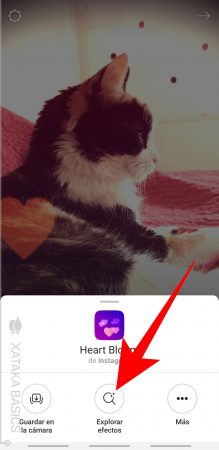
You will enter a menu called Effects Gallery . Here you can search for dozens of new filters that are cataloged in different sections that you can find in the buttons at the top of the screen. You will also see previews with the results of each of the filters. Here, find and click on the new filter you want to try.

When you click on one of the filters, you will see a more complete preview of what happens in motion. You will be able to use each one for both photos and videos, and the preview shows the effect it would have on a video. If you want to try it yourself, click on the Test button to run it.
To the right of the test button you have another to download the filter . This will help you if after trying it you want to add it to the main catalog that appears on Instagram when you click on the filters button. In this case, after finishing the procedure to test it by creating a story, you would have to go back here to download and add it.
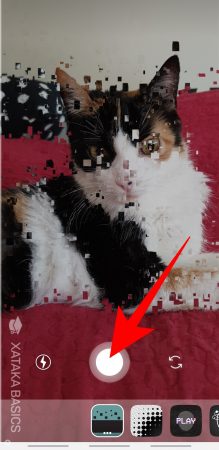
When you click on the test button, you will see this effect applied in the application’s camera. Now, simply click on the button to take a photo or keep it pressed to record a video with this effect as if it were any of the others that you have available on Instagram.
