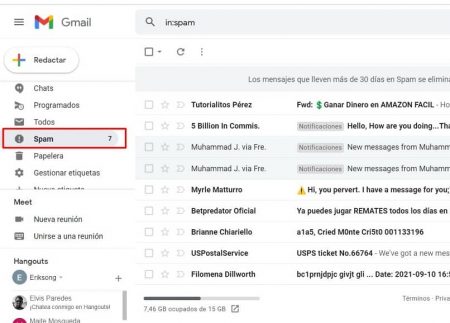How To Check Spam Folder In Gmail.Gmail is available in a computer and phone version , it consists of a service where you enter and send emails with audios , information, files, images, etc. Being a kind of key where you receive messages from all the applications or accounts that are linked, messages of any kind usually arrive that may be important to you, but there are also those messages with spam content or unwanted emails and you can get them from the next way.
How To Check Spam Folder In Gmail.Complete Guide Is Here.
Index( )
- Where is the spam tray in Gmail?
- In the mobile application
- From the computer
- How to avoid receiving certain emails to the Spam tray?
- How to recover spam in Gmail?
- How to manage Gmail inboxes?
Where is the spam tray in Gmail?
Unwanted messages are usually that type of content that is not very relevant or useful, they are classified thanks to an algorithm designed that depending on the content of the email, it will go to the Spam folder, in some cases when it reaches Fail and you do not get an important email or when you want to delete them you must enter the spam tray and if you do not find it we will explain how to get it below.
In the mobile application
- If you are going to manage your mail through your mobile device, you must have the Gmail application downloaded and start the session of the account you use. You can download Gmail from the Play Store or the App Store.
- Go to the icon of the three horizontal stripes that are located in the upper left.
- You must click on the ‘Spam’ folder option.
- When you open it, you will see all the emails that the algorithm sends.
From the computer
When you use the computer to enter and use Gmail you must open it from the browser.
- Place in the search engine of your browser Gmail and choose the first search.
- You must open the session of your account bywriting the user data and password, if you have forgotten your password you can restore it.
- When you open it, Gmail will load you in the main tray where all your emails arrive.
- You must go to the left main menu where you must display it.
- You will get several options in which you only have to select the one that says ‘Spam’ and you will have already entered your spam tray.
How to avoid receiving certain emails to the Spam tray?;How To Check Spam Folder In Gmail
Sometimes when opening applications or pages it happens that one begins to receive emails that are not wanted, about subscriptions and information, in general it becomes a field of spam and you can do these tricks to avoid them or try to solve this problem:
- Adjust your Spam filter, all Gmail accounts have a spam stop filter that fulfills the function of viewing these emails, but when it is failing the best you can do is review it and train its performance, marking it as’ Mark as spam ’emails that you are receiving that are not of your interest and so you can improve it.
- Don’t post or enter your email everywhere.
- You are subscribed to many pagesthat you no longer frequent so you must unsubscribe.
- If the problem is very serious, you could use an extensionthat will help complement the spam filter that your email already has, a recommendation is Mailwasher that you download on your phone.
How to recover spam in Gmail?
In some cases the Spam filter of your Gmail may fail and drag you to the spam tray, emails that are of interest to you, so it is good that you always keep an eye on the Spam tray in case this error occurs, So that you can use the option to get it back and not lose it forever, you can do this as follows.
- You must open the application and enter the Spam tray.
- Then if you see an important emailyou must press it for a few seconds until it is selected.
- Three vertical dots will appear in the upper right corner which you must press.
- Options will open where you will choose ‘Move to’ where a window will be displayed where you will choose ‘Main or inbox’.
How to manage Gmail inboxes?
The managing emails is when you organize your emails into different folders to achieve an orderly fashion sorting messages coming through labels, so you can better visualize all emails.
In order to manage your emails, you must do so using filters that use keywords to identify which folder the mail should go to, this type of classification can be done by having Gmail updated in its latest version. To be able to place these filters you do it from the menu in the option ‘Filter messages’.