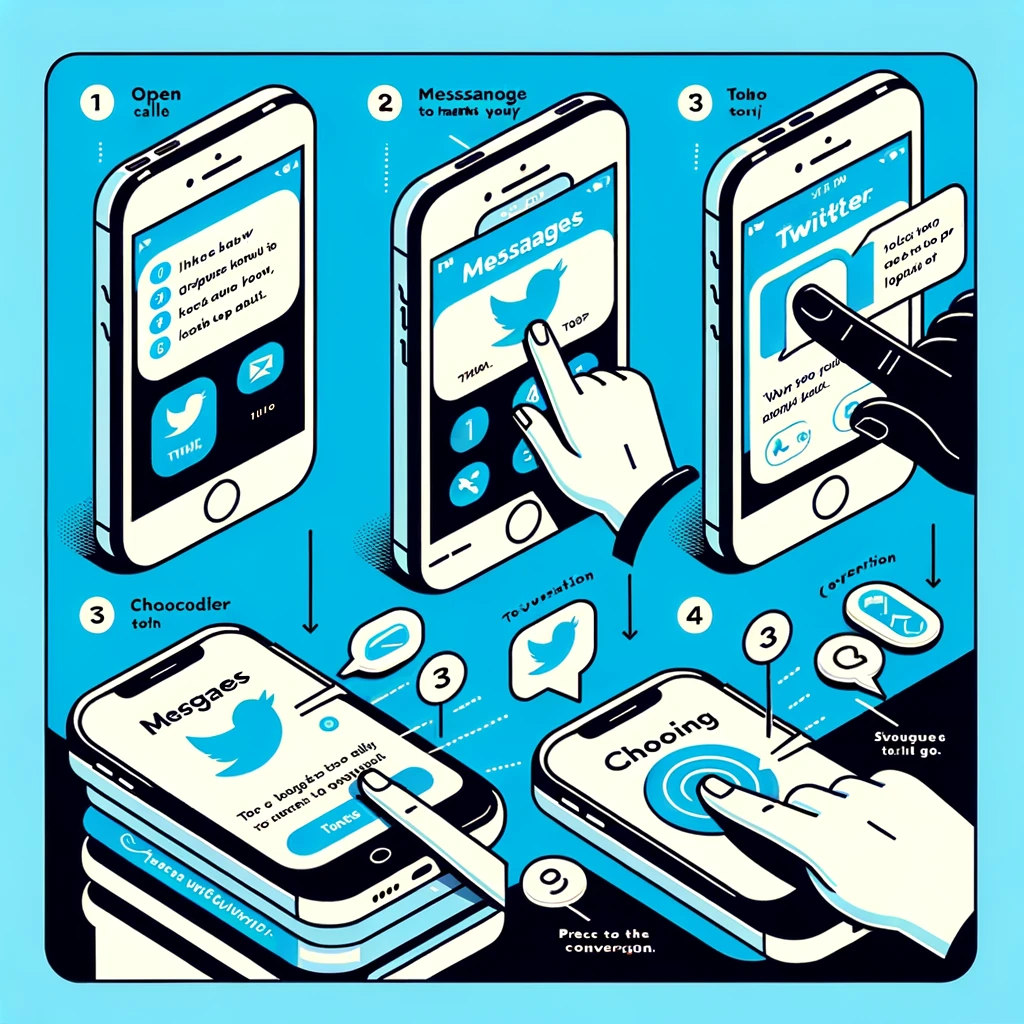When the users of the old Twitter were already cured of fear , suddenly a new notice arrives of a big change in the social network that Elon Musk has directed since 2022. Can calls be made on Twitter? This is what the new X notification means that users have begun to see in recent days due to one of the latest updates of the social network, which seeks to offer a new utility for users in one of the lowest moments of the platform.
With the arrival of audio and video calls, Twitter ( sorry, via Facebook Messenger. Unlike other functions such as the edit button, the arrival of calls to Twitter was not a demand especially expected by its users, although it is part of Musk’s plans to turn the social network founded at the time by Jack Dorsey into a super application from which you can do everything, from communicating in all possible ways with friends and acquaintances to making purchases within it.
How to make calls on Twitter
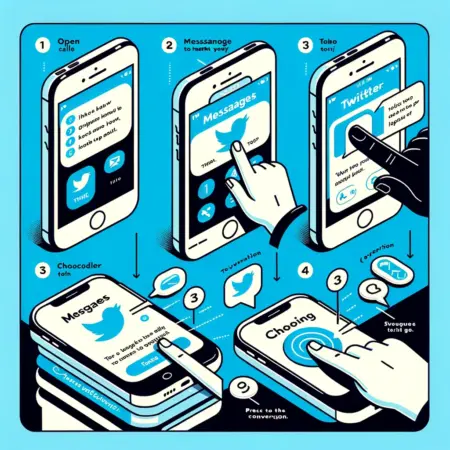
To find out how to make calls on Twitter or To be able to call a contact on Twitter, we will have to go to the direct messages section by clicking on the icon with an envelope that appears on the right side of the lower menu bar. When accessing a conversation with a friend or acquaintance, you will see that in some cases there is an icon with a telephone at the top of the screen, which you will have to press to start a regular call or a video call.
How to prevent calls from reaching you on Twitter or X
For many, this function will not mean any change in the way they operate on Twitter , so it may be annoying that the calling option is activated directly without the user having taken any steps. If you want to know how to prevent calls from reaching you on Twitter or X , you have two ways, one of them accessing through the initial notification. If you only see the notice, click on ‘Go to settings’, you will go directly to the ‘Message settings’ section, and there you will only have to deactivate the ‘Enable audio and video calls’ tab.
If you skipped this initial screen and now you can’t find how to get to the message settings, the steps to follow are as follows. First, swipe the screen from the left to reveal your profile information. Then, display the ‘Settings and support’ menu and select the ‘Settings and privacy’ option. Then you have to access ‘Privacy and security’ and finally select the ‘Direct messages’ subsection, where you will find the option to disable Twitter audio and video calls .
Within these new options you can also configure certain filters if you want to prevent all your followers from calling you after hours and bothering you with the X (Twitter) calling function . You can customize it by choosing if you want only people who have you added to their address books to be able to call you or if you want only people you follow to do so. You can also choose to further restrict the ability to call you by selecting the ‘Verified Users’ option, and you will have the ability to enhance the privacy of these calls by hiding your IP address during the call.
Creating a tabular guide for making calls on Twitter involves breaking down the process into clear, step-by-step instructions. Since Twitter regularly updates its features, the steps provided are based on the latest available information as of my last update in April 2023. Here’s a simple table to guide you through the process:
| Step | Action | Details |
|---|---|---|
| 1 | Open Twitter App | Ensure you have the latest version of the Twitter app installed on your smartphone. |
| 2 | Navigate to Messages | Tap on the envelope icon (Messages) at the bottom of the screen. |
| 3 | Select a Conversation | Choose an existing conversation or start a new one by tapping the new message icon and selecting a contact. |
| 4 | Start a Voice Call | Look for a phone icon or a video camera icon at the top right of the conversation screen. Tap the phone icon for a voice call. |
| 5 | Permission Granting | If prompted, allow Twitter access to your microphone. |
| 6 | Call Initiation | Wait for the call to connect. The other party will receive a notification to join the call. |
| 7 | During the Call | Use the mute button to mute/unmute your microphone as needed. |
| 8 | End the Call | Tap the red phone icon to end the call. |
Please note that the availability of voice and video calls on Twitter might depend on the region and the specific account settings. Also, ensure that both parties follow each other on Twitter to enable direct messaging and calling functionalities.
Always check for any recent updates or changes in Twitter’s features for the most accurate and updated process.