Below you can download and install the realtek ac97 audio codecs or drivers for windows xp, vista and 7 (the latter running in xp compatibility mode). The file or installer has a size of 17.8MB and is compatible with most motherboards that require it.
You can download it directly from here;
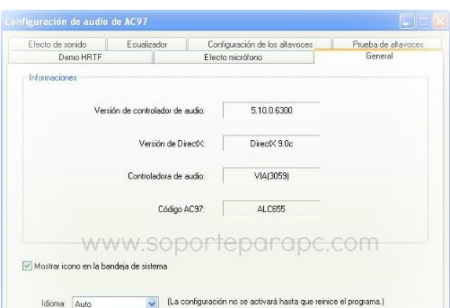
Checking that the “ac97 audio driver” is available is essential after formatting a PC with Windows XP.
This can be done by checking the speaker or volume icon in the bottom corner of the taskbar or by clicking on it from Computer Management (Right click on MY COMPUTER icon => Device Manager).
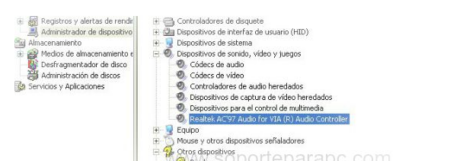
Requirements to install realtek ac97 audio driver
This program is compatible with the following versions of Windows:
- Windows 9x/Millenimum.
- Windows XP 32 or 64 bits / Vista.
- Windows 7.
- Minimum RAM memory: 256MB.
- Minimum 1 Ghz processor too.
Download driver installer.
Realtek ac97 audio driver xp will allow correct audio operation, downloading this driver is free and compatible for computers and laptops with this operating system.
The file to download is realtek AC’97 A4.06 audio. After installation, restart the computer and check from the device manager that it has been installed.
In the initial image of this page you can see the general settings of this audio driver for realtek which contains the following information:
- Audio driver version: 5.10.0.6300.
- DirectX version: 9.0c.
- Audio Controller: VIA (3059)
- AC97 code: ALC655
Speaker setup (optional)
Although this step is not necessary, you can modify the audio settings depending on the number of speakers or speakers (physical) that you install on your computer. By default, leave the second option enabled: Two-channel mode for stereo speaker output , as seen in this image:
I hope this Realtek AC’97 audio driver or drivers will be useful to you, if you find yourself with an “old” PC with a Windows XP or Vista operating system. Having this software is an essential tool for future formats or clean installations of WinXP.
If possible, remember to create a restore point before installing it in order to avoid any possible installation failure and unexpected shutdown of the computer.