Tired of constant GetApps notifications on your Xiaomi mobile? While this pre-installed app store is very useful for some users, for others it can be a hassle. In this article, we will show you through a simple process how to uninstall GetApps from your Xiaomi mobile to avoid its notifications .
GetApps or MiPicks, is a pre-installed application on many Xiaomi phones, which offers a variety of apps, games, wallpapers and themes to personalize your mobile experience.
However, if you do not use it or prefer other stores such as the Google Play Store, the best thing you can do, apart from removing notifications and bloatware from Xiaomi without PC , is to uninstall the service to avoid notifications and thus free up space on your device.

Tired of constant GetApps notifications on your Xiaomi mobile? While this pre-installed app store is very useful for some users, for others it can be a hassle. In this article, we will show you through a simple process how to uninstall GetApps from your Xiaomi mobile to avoid its notifications .
GetApps or MiPicks, is a pre-installed application on many Xiaomi phones, which offers a variety of apps, games, wallpapers and themes to personalize your mobile experience.
However, if you do not use it or prefer other stores such as the Google Play Store, the best thing you can do, apart from removing notifications and bloatware from Xiaomi without PC , is to uninstall the service to avoid notifications and thus free up space on your device. .
How to remove GetApps notifications on Xiaomi
Is it possible to uninstall GetApps from your Xiaomi mobile? Yes, it is possible to uninstall GetApps from your Xiaomi mobile to avoid its notifications . Although the app comes by default on your device, it is not a system application, so you can delete it without affecting the operation of your device.
Now, if you want to know how to delete GetApps notifications on Xiaomi , you should know that there are two ways to do it. The methods are as follows:
From Settings
- Enter the Settings of your Xiaomi mobile. Usually, you can find the gear icon on your mobile home screen.
- Once you are in Settings, look for the “Applications” section and then tap on “Manage applications” .
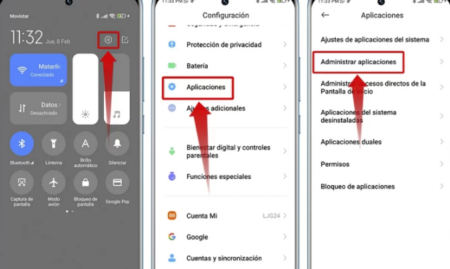
- Next, you will see a list of all the applications installed on your device. Scroll down or manually search for the GetApps or MiPicks app in this list.
- Once you find it, tap it to enter the specific settings for that app.
- Find and select the “Notifications” option , which allows you to eliminate GetApps notifications on Xiaomi .
- The last step is to uncheck the “Show notifications” box.
Desde Android Debug Bridge (ADB)
In case you don’t know, ADB, or Android Debug Bridge , is a command line tool that allows you to perform various actions, such as installing and uninstalling applications , accessing system files, executing commands, and much more.
By connecting your Xiaomi device to your computer and using ADB, you can send a command to uninstall the GetApps app directly from the command line on your computer, thereby removing notifications forever. To do so, follow these steps:
- Download and install ADB from the official Android Developers website .
- Activate USB debugging on your Xiaomi mobile. If developer options are not visible, turn them on. Go to Settings > About device and repeatedly tap the build number until it activates.
- Now go to Added Settings > Creator Options and turn on the USB Debugging toggle.
- Take a USB cable and connect one end to your Xiaomi device and the other end to an available USB port on your computer.
- Open a command window on your computer. If it is Windows ([Windows] + [R]) and type cmd in the box and then “OK” .
- Now enter the following command: adb devices and press Enter, this will allow you to check that the device is connected.
- Once verified, type the adb shell command and then press Enter. Now enter the following command pm uninstall –k ––user 0 com.xiaomi.mipicks
- This command tells ADB to uninstall the GetApps app from the connected Xiaomi device.
- After entering the command, press the Enter key to execute it. ADB will send the command to the Xiaomi device and uninstall the GetApps app.
If you are not comfortable using ADB, you can use the first option, which also works to remove GetApps notifications on Xiaomi .
How to remove Xiaomi bloatware without PC
without PC
If you already know how to remove GetApps notifications , both from settings and from a computer, it’s time to learn how to remove Xiaomi bloatware without a PC . To do this, follow the following steps:
- Descarga la application LADB — Local ADB Shell en tu Android.
- Activate developer options. If you don’t know how to do it, take a look at how to enable developer options on Xiaomi .
- Enable USB Debugging and Wireless Debugging. If you are using Android 11 or higher, go to Settings > System section > Developer options.
- Open LADB and configure it to send commands to your device. If this is your first time using LADB, grant the necessary permissions to access USB debugging on your device.
- Typically, you’ll find a simple user interface with a command bar where you can type the commands you want to run on your device.
- At this point, enter the following command to uninstall the GetApps application: pm uninstall -k –user 0 com.xiaomi.mipicks
- Press Enter on your device’s keyboard to execute the command. If everything goes well, you will see the “ Success ” message at the end.
Although uninstalling GetApps from your Xiaomi mobile is not as easy as uninstalling other applications, the effort is worth it to get rid of its annoying notifications.
Keep in mind that when you uninstall GetApps , you will lose access to the exclusive applications in the store. However, most of these apps are found on other platforms such as the Google Play Store.
Now, if you still don’t feel safe, you can make a backup of your phone before starting the uninstall process, this will help you safeguard your information and ensure that you can restore your device in case of any problems during the process. .
And in case you want to reinstall GetApps , you can do it through the Xiaomi app store or by downloading the APK file from a trusted source, or simply use the Shell command: cmd package install–existing com.xiaomi.mipicks to reverse the process.
