What to do with old tablet that doesn’t work.Tablets, especially those with an Android operating system, tend to age faster than smartphones. The reason is that manufacturers support them, via software updates, less than other types of devices. However, not for this reason should you immediately think about throwing them away, on the contrary, there are different types of uses that could give them new life .

What to do with old tablet that doesn’t work;15 Re-purpose of Old Tablet You Must Know
Content index
- Digital photo frame
- Ebook
- Streaming TV
- Music player and podcast
- Extend the PC
- Turn it into a PC
- Entertain the children
- Graphics tablet
- Security camera
- Home automation
Digital frame
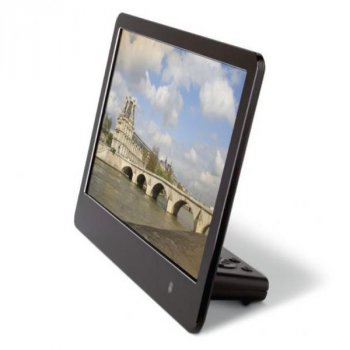
The first, and certainly also the most banal, is that of the classic digital frame . Unlike smartphones, tablets have a much larger display, which will tend to highlight all selected photos and images. Online there are many useful services for this purpose, but among all we recommend “Fotoo” , a free app that can show, in addition to the photo gallery, some very useful data for the day (such as the weather and time).
Ebook
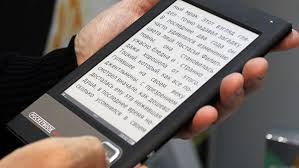
Many reading enthusiasts prefer to buy ebook readers to always have all their favorite books at hand . However, the price of such devices may not be so cheap as to justify the expense. For this reason, if you own an old tablet, this can be used precisely for reading books, through any service you use daily. On the digital stores there are in fact the apps of Kindle, Kobo, Play Books, Apple Books and all the other platforms of the same type.
Streaming TV
We are undoubtedly in the era of streaming TV, whose peculiarity lies in the flexibility in which to watch movies and TV series . Thanks to an old tablet you can then keep the applications you have an account (Netflix, Prime Video, RaiPlay, Mediaset Play, NOW or Disney +), and then use them comfortably from the sofa at home. In this way, the device will turn into a complete “television” center from every point of view.
Music player and podcast
But streaming doesn’t stop on TV alone. Music, radio and podcasts have also moved to the web, offering millions of free or low-cost content . To avoid consuming the battery of the main smartphone, it would be an excellent idea to connect a pair of headphones to the tablet and enjoy all your favorite audio files without any limitations.
Extend the PC
You will surely be aware of the fact that there are several programs that can wirelessly connect a PC to a second portable device (such as a tablet). Among the most famous applications in this field there is obviously TeamViewer , free and full of functions. In a specially written article we analyzed all its features, and obviously we invite you to read it to try to make the most of the app with your tablet.
TeamViewer: download and practical guide
Turn it into a PC

Following Apple’s philosophy, some tablets are able to completely replace the PC. Many don’t think the same way at all, but that doesn’t mean you shouldn’t try to. With the addition of a stand, a wireless keyboard and a Bluetooth mouse , any touch screen can be transformed into a convenient productive display. Even in this case, however, we invite you to read the written guide to recommend the best accessories to buy.
How to turn the tablet into a PC
Entertain the children
Whether it is simply to play clips from YouTube Kids or to try to introduce your child to the world of technology, a tablet is probably the best device to give to a child. Before doing so, however, we advise you to take a look at the Google Family Link service , which will allow the parent to limit the use of the device and control all the actions performed by the child.
How Google Family Link works to supervise children
Graphics tablet
The graphics tablet is another way of looking at a tablet. However, we recommend this route only to those who have a device with high quality digital pen support , otherwise the use experience would be very frustrating and not very productive. As for Apple’s iPads, everything can easily be managed by the “SideCar” mode , while for Android tablets we recommend the free VirtualTablet Lite app , downloadable from this link .
Annotate PDF on Mac using iPad or iPhone
Security camera
Although tablets are not used a lot for taking photos and recording videos, some manufacturers still decide to equip them with fairly high-performance cameras . For this reason, it might be a good idea to use the aforementioned devices as security cameras for your home. Below is an article that recommends the best applications to use for this purpose.
Use an old Android smartphone as a surveillance camera
Home automation
Finally, we close with a certainly more particular use and dedicated exclusively to those who have home automation devices at home . All these accessories, in addition to interfacing with voice assistants, can be managed through some dedicated applications, which, by remaining active, could improve the experience of using a smart home. By purchasing a simple stand, you could then place the tablet at the entrance to the house with the favorite app open, in order to manage everything via the touch controls on the display .
