We explain how to recover deleted files on Android. Very easy to do, more than you think.Recover accidentally deleted files on your Android device with the best apps. They are tools that can be used without root, without or with a PC and also serves both internal memory and micro SD.It is used to recover deleted files of music, videos, audio, documents, SMS, contacts, WhatsApp messages and much more.
We explain how to recover deleted files on Android whether or not you have root on your device. Very easy to do, more than you think
How to recover deleted files from the cell phone
DiskDigger Recovers Photos:

Without root access, data recovery applications can’t do much beyond recovering photos from cache and thumbnails , but how good or bad is this method? To prove it, we have DiskDigger. And if you don’t have a PC at hand or you prefer to do it directly from your mobile phone, all the better. DiskDigger works in a very similar way to Recuva, but directly on your mobile phone, you will not need root and you can do it just by installing it.
Just follow the steps that the application tells you to be able to do a scan and try to recover your files. Diskdigger’s basic (non-rooted) search easily takes ten minutes and then shows you an endless list of photos. They are basically the miniature images (thumbnails) of all your photos, so that the deleted ones are mixed with those that are not .
It is quite difficult to find in this endless list of photos the deleted photos you are looking for, although if you are desperate enough , and you do not have root, everything is possible. The result is a recovered photo, yes, but at a much smaller size. What was originally 1080 x 2316 can be converted to 640 x 360 pixels. Much smaller, although at least it is possible to see the content.
Dumpster
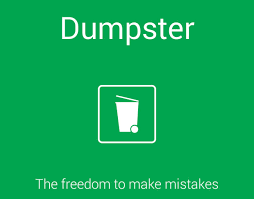
Sometimes prevention is better than cure, so for this we can use Dumpster . Dumpster works like the recycle bin of our desktop operating system, to avoid deleting files automatically. It is not the solution to recover your files, but to avoid losing them.
Dr.Fone – Recover deleted data.

Recover photos and videos for free. To retrieve messages and contacts, the paid version is required. Before scanning, select the type of image (PNG, JPG…) and videos (.MP4, Avi…) and wait for it to start finding the files. The found files can be saved in the internal memory of the mobile or in services such as Google drive or Dropbox.
GT File Recovery
When accidentally deleting photos, this application scans the internal and external memory of your mobile device. Recover photos images of type: jpg, jpeg and pnj also this application can restore photos that have been deleted before installing this app.
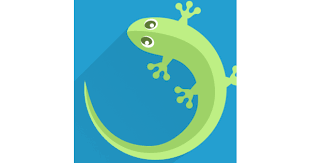
EaseUS MobiSaver
Another app designed to track phone storage and recover what has not yet been overwritten is MobiSaver from EaseUS. Here we find an app with more functions apart from recovering deleted videos . With MobiSaver we can recover SMS files, contacts from our calendar and even the call history if we have made it disappear. However, it is an app different from the others. The reason for this advantage is simple, since you do not need root access to do a deep photo recovery.
All you have to do is install it, grant it access permissions and tell it, from its home screen, what we want it to search for. In our case, we will ask you to locate Photo & Video files and we will let you do your job. Once it is finished, it will show us the results and it will only be necessary to cross our fingers so that the one we are looking for appears among the resurrected. It also allows us to search the microSD card.
5 Ways: Recover Files on ANDROID/How to recover deleted files on Android.

Save your files to the cloud
To prevent, uploading your things to the cloud can also work. We have apps like Google Drive , Amazon Drive , Dropbox , etc. Perhaps it is not the most feasible option because most of these clouds need payment options, but if you have them, it is not a bad option.
However, the most recommended is Google Photos, due to its unlimited capacity and its integration with Google, obviously. Apart from being able to make backup copies of your photos and videos automatically, you can also recover files even when they are deleted. Files accidentally deleted from Google Photos will remain in Trash for 60 days.
