How To Play Ps4 on PC Find out how to play PS4 games on your PC using PS4 Remote Play and PlayStation Now.In today’s guide, we will show you how to set up and install PS4 Remote Play to play PS4 games on PC. We will also explain, how to play PS4 games on PC if you don’t already have a Playstation.
How To Play Ps4 on PC;Complete Guide You Must Know.
In summary:
- Download and install the official Remote Play app for PC or Mac
- Make sure PlayStation 4 is running software v7.00 or later via Settings> System Software Update
- Open PC Remote Play and connect your DualShock 4 controller
- Log into your PSN account
- Click Connect Manually if your PS4 is not found automatically
System requirements
Your PC or Mac must have one of the following Operating Systems:
- Windows 8.1
- Windows 10 or later
- OS X 10.10
- OS X 10.11
You will be able to choose from the following resolution and frame rate options, depending on your internet connection: for 720p / 60fps, a minimum internet connection of 5Mb is required.
- Resolution options: 360p, 540p, 720p
- Default resolution: 540p
- Frame Rate: Standard (30fps), High (60fps)
- Default frame rate: standard (30 fps)
You can use the DualShock 4 controller by connecting it to your PC or Mac via micro USB.
How to play PS4 games on PC using PS4 Remote Play.

Step 1 – Download and install the PC / Mac client. The first step is to download the official PS4 Remote Play App for PC or Mac, which can be downloaded from here . Once the installer has been downloaded, simply install the App by following the instructions on the screen.

Step 2 – Update your PS4 software to 7.00 or later. Depending on your PlayStation 4 settings, you will be prompted to download and install the update automatically. However, if that doesn’t happen, fear not – you can also go to Settings > System Software Update to manually trigger the update.
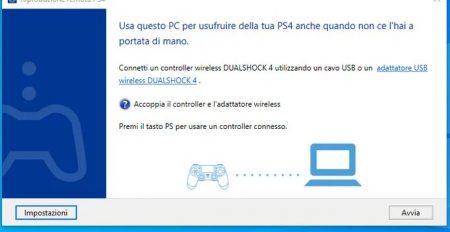
Step 3 – Open the PS4 Remote Play app and connect the DualShock 4 controller. While many PCs and Macs offer Bluetooth support, Sony has designed the “Remote Play” app to only work with wired connections. This means that you will need to connect the PS4 controller to your PC / Mac via a USB cable, so click “Start”.
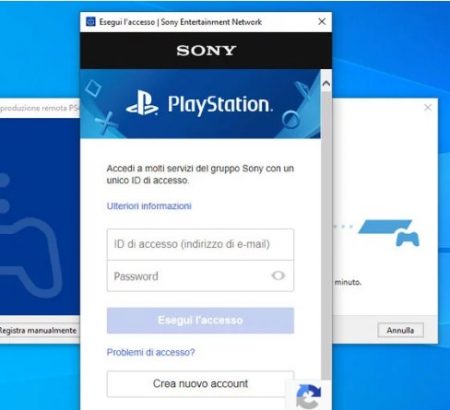
Step 4 – Log into your PSN account. Enter the login information you use to connect to the PSN account set up on your PlayStation 4.

Step 5A – The app will automatically search for your PS4. The search may take a few minutes, if no PS4 is found, you will need to register it manually. Sony says the PlayStation 4 will not be detected if it is not set as the main PS4 or if it is completely shut down. If, on the other hand, it is in rest mode, the App will be able to turn it on remotely.
Step 5B – If not found, click Register Manually. It’s worth noting that manually connecting to your PS4 requires PS4 and PC / Mac to be on the same network. On your PS4, go to Settings > Remote Play Connection Settings > Add Device and enter the number provided in the Remote Play App.
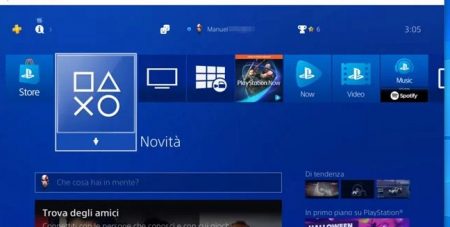
Step 6 – Start playing. If all went well, your PC should be able to connect to your PS4 and you can start playing. To change your connection settings you need to log out of Remote Play by turning off your PS4 or closing the Remote Play app. Restart the Remote Playback PC app and click on the Settings item at the bottom left of the window. Now, according to the speed of your internet connection, change the values from the Resolution / Frame rate menus , when you are done, click on OK then on Start . You are now ready to play PS4 games on PC.
How to play PS4 games on PC using PlayStation Now
If you don’t have a PlayStation, fear not – While Sony’s PlayStation Now service isn’t necessarily new, it’s now available on PC and soon on Mac too. What does this mean for PC gamers? It could essentially open up a new market for Sony, as it allows gamers to play random PlayStation titles without having to invest in a PlayStation.
For those unfamiliar with the service, Sony offers gamers the opportunity to browse a catalog of over 500 PlayStation 3 and PlayStation 4 games, including big names like Uncharted and The Last of Us .
The biggest advantage for gamers is that most Sony titles can be streamed (having a fast enough internet connection!). New players will have a 7-day free trial to test Sony’s service, after which they will have to pay € 19.99 per month to continue using it . To prevent the service from becoming boring, new games are added to the list of playable titles every month.
There is also a USB stick for PC and Mac that allows you to use the DualShock 4 controller wirelessly while playing PS Now games and other games supported by the controller.
