How To Open Ports On Router.The ports of our router are an important part of everything that has to do with our own Internet connection and how certain programs interact with it. But first we must know what they are exactly, what they are for and how we can interact with them.We must understand what we are talking about to be able to explain how to scan them and how we can work with the ports of our router, something that can make a good difference in certain situations.
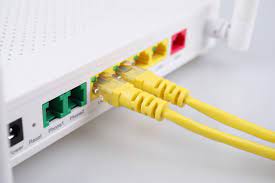
How To Open Ports On Router.
To open them we must be clear that each router has a different interface , so the menus will not be in the same place, but they should more or less be called in a similar way and as an orientation it could serve us. we are going to do it on a Jazztel router.
- The first thing we have to do is type in the browser the address http://192.168.1.1 and press Enter. This is the address that almost all routers go in.
- Then it will ask us for username and password. In many cases it is admin for both cases or it may also be that the username is the operator’s name, while the password is admin. If we do not know, we must contact the company that provides us with the Internet.
- Now the router menu opens and we must go to Advanced Configuration and then to Network Configuration .
- In the center we select NAT / PAP and then in application / service we choose which one we are going to use.
- Now we choose the internal port, then the external port and then the TCP or UDP protocol and even both.
- Now we simply add and that port is already open.
How do we know which port to open?
The best way to know which port we can open and which one not, is to know the main TCP and UDP and what they are used for, unless a specific program or game asks us to leave a specific one open.

TCP port
- Port 21 : used for connections to FTP servers.
- Port 22 : Usually used for secure SSH and SFTP connections,
- Port 25 – Used by the SMTP protocol to send emails.
- Port 53 : it is used by the DNS service.
- Port 80 : port used for web browsing in an unsecured HTTP way.
- Port 110 : POP3 email protocol.
- Port 143 : IMAP email protocol.
- Port 443 : used by the HTTPS browsing protocol.
- Port 990 : if we use FTPS.
- Port 993 : used by the IMAP SSL protocol.
- Port 995 : POP3 SSL protocol.
- Port 3074 : Microsoft Xbox Live online video game service.
- Port 4662 TCP and 4672 UDP : those used for the legendary eMule program.
- Ports 6881 and 6969 : for torrent programs.
- Port 25565 : Port used by Minecraft.
UDP ports
- Port 23 : used by Apple for its Facetime service.
- Port 53 : DNS services
- Port 514 : used by Syslog (operating system).
- Port 1701 : L2TP VPN protocol.
- Port 4500 : IPsec VPN protocol.
- Port 51871 – Used by the Wireguard VPN protocol.
