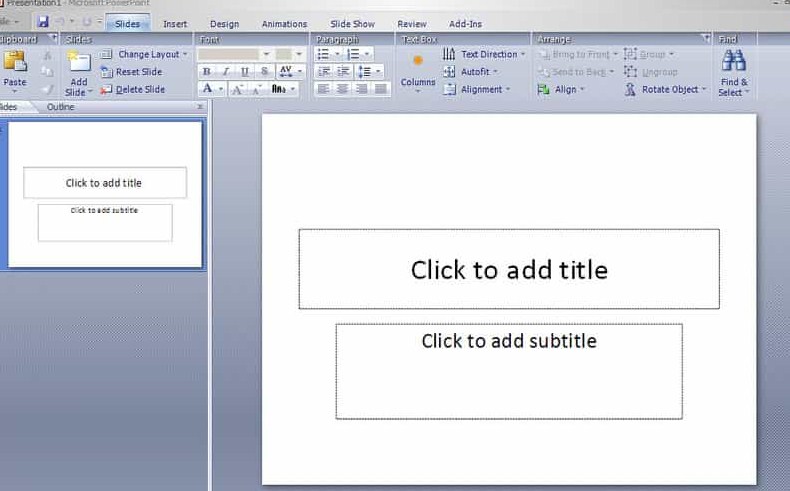If you are one of those who must present yourself to an audience to present a topic and you must rely on visual material, the PowerPoint tool is the ideal one . Microsoft office includes a series of programs such as PowerPoint that help you in your projections, with which you can create personalized, very creative templates and save to use again. In addition, you can download templates to use in your presentations from the web. Keep reading and you will see how it is done.
Index( )
- How to create a template in the desktop version of PowerPoint?
- How to save a custom PowerPoint template?
- What do you do to apply the design of a user-created template?
- How do you search ready-made templates online from PowerPoint?
- On which websites can you download templates for free?
- Showeet
- E-learning heroes
- Slides carnival
- Templatewise
How to create a template in the desktop version of PowerPoint?
The PowerPoint tool is available in the Microsoft Office program, ideal for outlining a topic in a personalized way and using it when making your presentations. In this PowerPoint program you will find the toolbar with various functions that you can use when creating a template. But if you still don’t know how you can make a template in the desktop version of PowerPoint, we will show you step by step how to do it.
First, you open the PowerPoint program and go to the toolbar and select File, and then click on New and Blank Presentation . In the Design option, choose Slide size and click Custom slide size. Next, you select the orientation of the template and the dimensions you want it to have. And in the View section, you can choose the slide master. You will be able to observe a series of designs related to that pattern that you have chosen. You can also proceed to choose the theme and background styles. There are many options that you will find in this regard and it will depend on the content of the presentation. After having chosen the template, you proceed to edit by appending the structured content.
How to save a custom PowerPoint template?
Once you have edited your template in PowerPoint, you can easily save it. To do this, you go to the toolbar and click on File, and click on Save as . Then, you click on Browse and the dialog box will appear. You must write a name to the file, in the type section you must choose PowerPoint. Immediately the storage location will be changed to Custom Office Folder and you click on the Save button. Should know the functions of PowerPoint to make the most.
What do you do to apply the design of a user-created template?
Perhaps you created an impressive, highly organized and outlined template that attracted the audience’s attention to your presentation and you want to use that design in another present. Hence, it is very important that when creating your templates in PowerPoint, save them in a correct location so that you can quickly locate it and apply the design to another presentation. This is why you should save the template in the default folder for custom templates.
That way you will be accessible to apply. To perform this procedure, you open the PowerPoint program and click File, New and click Custom, and then click Custom Office Templates and double-click the template. When locating the template, you click Create . As you can see, with the PowerPoint tool you get endless possibilities for your presentations. Learn about the best PowerPoint templates to download .
How do you search ready-made templates online from PowerPoint?
On the web there are lots of PowerPoint template designs that you can use and vary your presentation. You can enter from the PowerPoint program and look for the template that best suits the theme of the presentation. If you do not know how you can find ready-made templates online from PowerPoint, we show you the easy method so that you can have those slides.
You enter PowerPoint and in the Search online templates and themes section, you must type a keyword or phrase and click Enter . You can view various designs, choose one and click on Featured to use the template and then click on Create. That way you can search for your templates online.
On which websites can you download templates for free?
A good presentation depends not only on the preparation, but on the supporting material such as the templates used to explain the content. Hence, many are serious about creating templates that are engaging and grab the audience’s attention. But also, on the web you can get many sites where you can download templates for free . That is why we show you some ideal and popular sites where you will find varied templates that you can download and add more templates to PowerPoint .
Showeet
It is a site on the web where you can find a collection catalog of varied and creative templates . You just have to click on a particular topic by template topics and the flow of templates will be displayed with information related to it and below the template you will see the download button. You can choose to download the template format with photo or without photo.
E-learning heroes.
It is a website that provides you with tools to design your templates . They are easy to edit templates to customize based on content. And it allows you to give your presentation body and structure, as well as visual consistency. You will find templates with quality design made by a specialist team. After having chosen the template, you just have to proceed to download it and voila, you can start adding the content.
Slides carnival.
It is another option to download PowerPoint templates completely free. Here you can get more simple, formal, creative, elegant, fun and suitable designs for business presentations. You just have to locate a theme and click on the template and download.
Templatewise.
Templatewise is the online site where you will not only find slide designs, but also provides you with tools so that the content structure is fully in tune with the aesthetic aspect . You can adapt the templates according to your criteria. That way your presentations will have an expert finish. Select the template or design and click on download. This site also provides tools for website design.