How to insert watermark in word 2007.Do you want to know how to add a custom watermark in word 2007? Learn how to insert ghost text behind the content of a word page. Put a background text in word.A watermark is generally used to indicate that a document should be treated in a special way, confidential or simply to personalize it.
How to insert watermark in word 2007;3 Steps
Steps to place our own watermark in word:
- Page Layout tab and click Watermark .
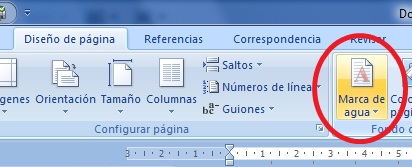
2.We deploy the watermark button and click on Custom Watermarks .

3.We can select an image of our team as a watermark or write our own text as it appears in the image.
- Apply and OK button .
The end result is a custom branding on our text documents.
