How To Download TikTok Videos Without Watermark iPhone.TikTok has grown in an incredible way to become a social network with millions of users. The video sharing app does nothing but push the viral content, and there are many times you may want to download these videos without any kind of watermark on your iPhone.
If you want to download a TikTok video to display on other platforms , you’ll see a watermark with the app’s logo along with the video creator’s username.
Although it is not always a problem, especially since it credits the original creator, some videos look better without the TikTok logo , so we are going to teach you how to download any TikTok video without a watermark.
How To Download TikTok Videos Without Watermark iPhone
On TikTok we have millions of amazing videos that are great for sharing on numerous platforms. And it is possible to download them without the TikTok logo if you follow these steps that we tell you now.
Prerequisites before you can download TikTok videos without watermark:
- TikTok – You must have the official TikTok app installed on your iPhone.
- iOS 14 – You have to have the latest version of the iPhone software.
- Shortcuts : Videos will be downloaded from a Shortcut, so you must have this app installed.
- Allow unreliable shortcuts : in the iPhone Settings you must have this option activated, here is a tutorial on how to do it .

Now that you have everything set up on your iPhone, here is what you need to do to download any TikTok video without watermark on your iPhone:
- Download the Mav Export shortcut .
- This shortcut will open in the app and you must swipe down and click on Add rogue shortcut .
- Now go to TikTok and find the video you want to download without a watermark.
- Tap the arrow button to open the video’s share menu.
- Swipe right to where it says “Other” , an icon with three dots.
- The iOS share menu will open.
- Now tap on Mav Export .
- In the Photos app you will have the video saved without the TikTok watermark.
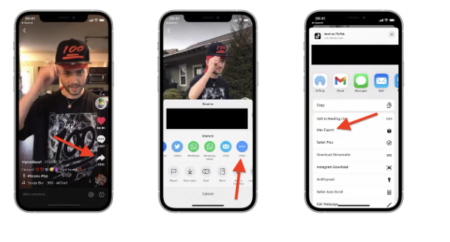
With this shortcut you will be able to download any TikTok video without having to resort to online tools or anything similar, and without the company’s characteristic watermark. If you prefer to do it from an external application, you can always review the best apps to remove the tiktok watermark .
