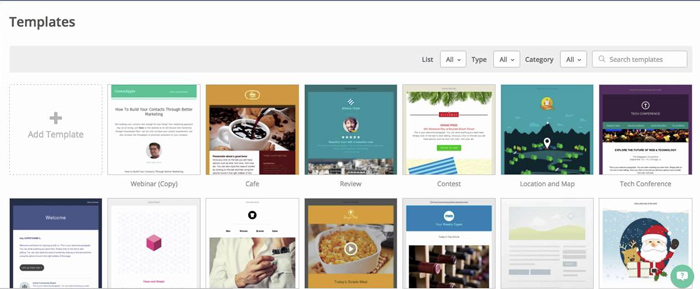The return on investment (ROI) of your emails reflects the overall success of all your email campaigns.
And, on average, email marketing has the highest ROI ever compared to other traffic sources such as Facebook Ads, Adwords or other.
We are talking about a 4,000% . This is a ROI of 40 € for every euro spent on email.
We are talking about huge potential!
But, unfortunately, there are many problems.
For example, the ROI of your email campaigns is probably low because your emails don’t reach your recipients’ inboxes. And you probably don’t know why you’re not tracking the results of your emails.
Email ROI is all about deliverability .
Deliverability is a crucial factor in your email campaigns (which also concern automatic follow-ups and broadcast emails – if you use Aweber ) which refers to the number of emails that arrive in the recipient’s inbox without the provider e-mail has rejected it or marked it as spam.
Often in some accounts I realized that on MY working and active Gmail emails the message was marked as “rejected”.
In this post, I will tell you some quick and easy ways to increase the deliverability (and therefore the ROI) of your email campaigns.
But first of all, why don’t the emails arrive in the inbox?
What determines if an email jumps to the inbox?
Until recently, the only way to make sure spam filters didn’t mark emails as unwanted (spam) was to make sure the content wasn’t “spam”.
The spammers, however, quickly caught this and quickly got around the obstacle.
For this reason, spam filters are increasingly aggressive today.
The antispam filters searched for “patterns”, phrases or words contained in emails already reported by users as SPAM, and then evaluated your goodness of your email.
If your spam score was low, your email would arrive. Otherwise it wasn’t even delivered.
The same factors still apply today, except that email providers search for spam using even more advanced methods.
Now, an email provider examines open rates and responses to decide whether or not to allow mail to arrive. There is good news and bad news.
Let’s start with the good news.
The good news is that you can use a tool like GlockApps to check the spam score of your email before sending it.
The bad news is that if a filter sends your email to a spam folder, it may never get out of that limbo again.
Gmail automatically deletes emails that have remained in the spam folder for more than 30 days. If a user – as often happens – never checks his spam folder, your email will go there to die.
Rest in peace.
If a user checks his spam folder , he has the option to mark your email as ” not spam “.
There is hope therefore.
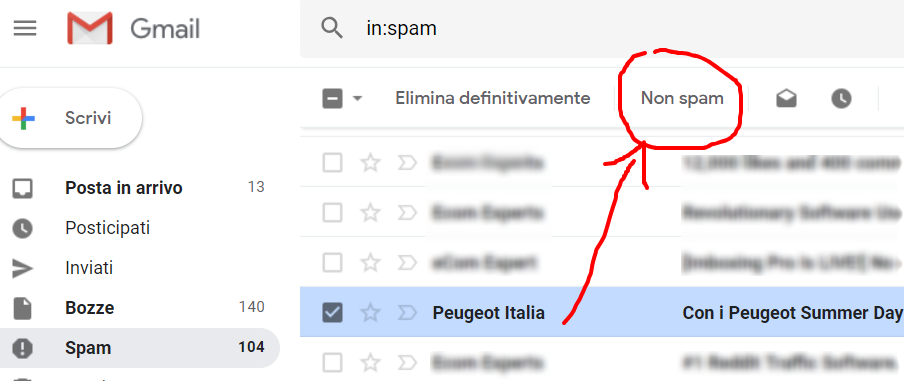
First of all the best thing to do is to make sure that your email does not end up in a spam folder.
Now that we know that email ISPs are meticulous and pedantic when it comes to marking content as spam, let’s take a look at common types of spam filters (and what triggers them as a C4 detonation.) ).
Common types of spam filters (and how to avoid them)
According to Litmus , Gmail is the second most popular email client in both 2016 and 2017 (and probably also growth in 2018).
This graph tells what (program or service) they use to read emails.
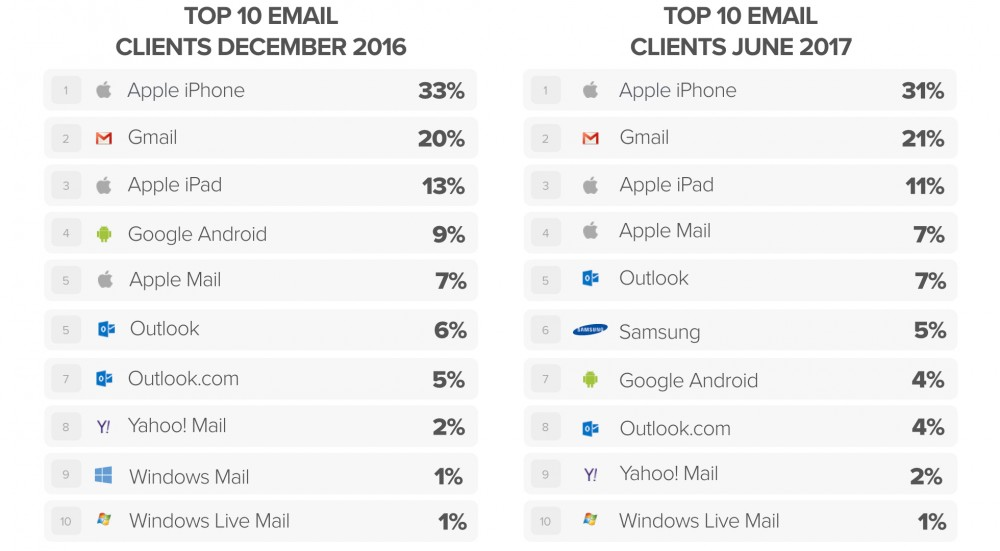
Gmail’s spam filters, along with almost all of the email provider’s spam filters, can be quite aggressive.
For example, if a user activates BlatantBlocking, Gmail will bounce or delete an email before it reaches the user’s inbox. This happens with the most obvious types of spam emails.
A collective email filter will filter the rest of the spam that places it on the email server.
From there, each user has the option to adjust four other filters to mark spam based on their selections and preferences.
And that’s just the tip of the iceberg. Users can also set up their own spam filters if they wish.
So how can you avoid getting stuck in the spam folder with just a terrible email ROI to show for this?
Well, there are many ways.
First, you can use your autoresponder tags to make it appear that you know the person who receives the email, or that in any case you are writing directly to him.
{! Firstname_fix } is used on Aweber , % FIRSTNAME% on ActiveCampaign
You should also ask all newsletter subscribers to add your email address to their address book.
Adding a call to action to be added to your address book in your emails is a quick solution. It costs nothing to ask, doesn’t it?
The intent is to get you added into a real whitelist .
It is also important to know that your IP address can influence spam filters.
Some spam filters will report incoming emails if they have received spam emails from that IP address in the past. Spam or consider spam because they did not pass the filter.
That’s why if you have to do business online, if you have to work with your site, with your newsletter or if regardless of what you have to do you have to work with emails, especially if the database is large, autoresponders like ActiveCampaign , Aweber and company beautiful , they are of great help.
In fact, these services will send emails from different IP addresses, their servers are designed to continuously recycle a certain amount of IP addresses.
If you have a WordPress or Joomla site and you are managing your newsletter with a plugin then know that most of your emails are not coming.
This is because your domain (the one where the site resides and from which you send emails) has a fixed IP address. So it is enough that a bunch of people move you in spam, or worse still your emails go there alone that you will end up with a disaster in your hands with every newsletter sending.
If you then use html email, well! blindly trust, it’s better if you use autoresponder email templates.
ActiveCampaign has the ability to create intelligent html email templates , which change content based on the actions they have done.
These professional tools, it is true that they cost, but also include pre-made email templates, so you won’t have to become a programmer to send your email campaigns.
Wrong coding or code coming from code extracted from generators or worse still from Microsoft Word can activate spam filters.
Since open and response rates can change spam filters, it is important to test email before running a full campaign.
The A / B testing is also available with most of the automation of email tools, including ActiveCampaign.
Just design the different versions you want to test directly in the software and you will be able to track the metric of your choice for each email campaign.
The efforts and investments that email providers like Gmail produce to counteract this phenomenon are so important that sometimes it seems as if they are the saboteurs of your emails. But is not so.
In fact they are really useful because you will have less competition if you format your emails to get them into your readers’ inbox.
So, now that you know how to avoid spam filters, let’s see how you can actually correct errors, and improve deliverability (email delivery rate)?
I have only adopted one rule since 2009: my contacts must be motivated. Otherwise fuck!
Sorry but I had to be directed at this stage.
Build your mailing list
If there is one thing that I can do very well and grow the mailing lists, this without offense to anyone but many recognize me: “Andrea I have a lead hemorrhage” has been a recurring phrase in recent years.
I’ll tell you something you don’t expect: You don’t have to spend money on quality contacts.
Focus on building your mailing list organically. If people are aware that you will email them your opening rates will be much higher than what you might get from people who just know you.
Despite everything after some time you will also receive nice emails with insults like “but who are you xxxx?”
A high quality mailing list also means a reduction in spam reports. Fewer emails end up in spam. Better is for you.
All you have to do is add a contact capture form to a page on your website in exchange for something or signing up for a site or service
Help offer exclusive offers to subscribers or give them an incentive to subscribe to your mailing list.
For example, H&M offered a 20% discount to subscribe to their emails:
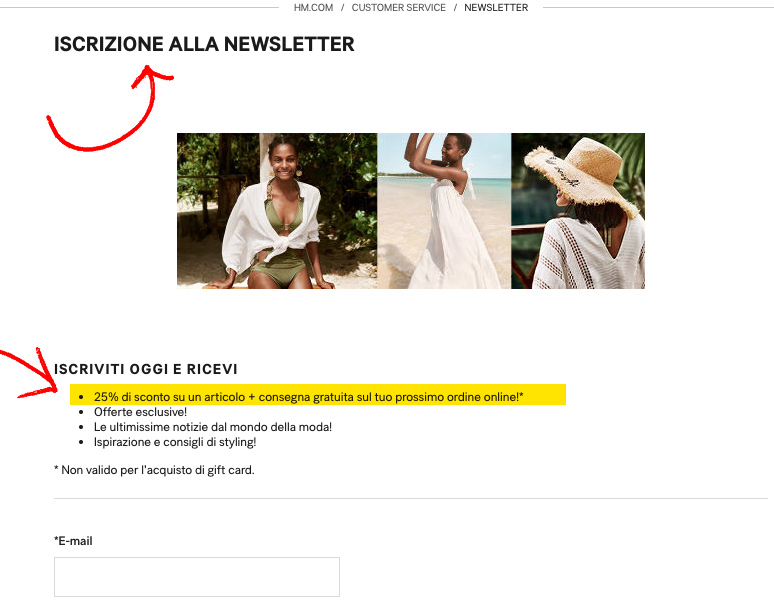
You don’t necessarily have to offer discount codes, though.
You can of course give something like an ebook full of important information, videos, a mind map, it all depends on what you do and what your site is about.
If your subscribers see that there is something of value to them, they will be more likely to fill in the form and sign up.
Once you’ve created your mailing list and the whole process of getting more leads, it’s time to look at your email content .
For example, the number of images within each email is very important.
Too many images in emails can actually reduce deliverability, alert spam filters and thus damage the ROI of your email.
Reduce the number of images
Image emails capture subscribers’ attention much more.
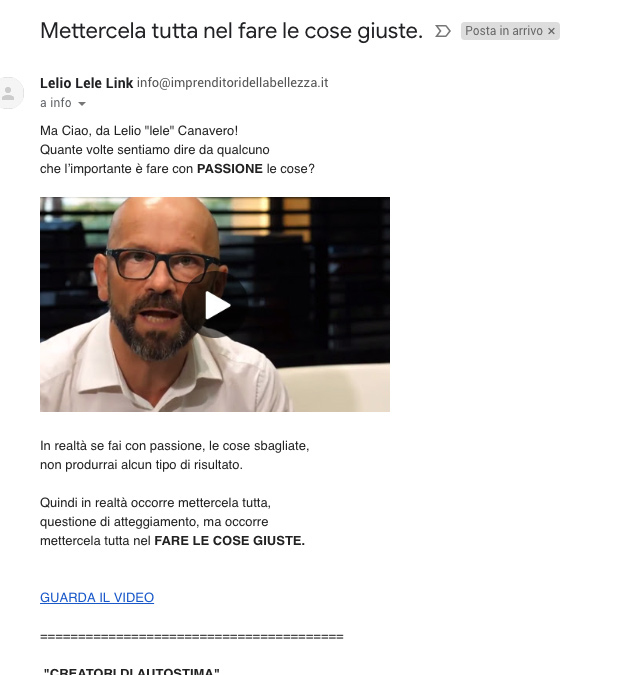
Get attention, right? This is a good example of what you should do in an email.
But don’t get carried away by the pictures.
Spam filters report emails with a small amount of text and a large number of images. If you are not careful, your deliverability will be affected.
Using a too heavy KB image can also send your email to a spam folder.
Also, many people don’t turn on the visibility of images in their inbox. This means that if your emails have tons of images, subscribers to the mailing list may not be able to view all of your content.
In fact, blocking images affects up to 40% of emails . That’s why I advise you not to go beyond an image by email.
Make your image so intriguing that it is one with the text of the email. The ultimate goal is to read the email and click the call-to-action link you put (if obviously provided).
Make sure you add the Alt with call-to-action tests attached to the images.
Use alt text for images so that your subscribers have an idea of what they are not viewing, if they cannot see them, if the image is not reached or displayed by mistake.
If the use of images is under control, the authentication of your emails is another great way to ensure that your deliverability is as high as possible .
Authenticate your emails and use an address to reply
If you are using an email marketing tool like ActiveCampaign, you can authenticate the emails to be sent from your domain, such as Sendgrid.
Email providers love these authenticated domains.
If you are willing to pay to authenticate your emails, you show that you are a serious company.
By having an authenticated domain, email providers will automatically know that you are not a spammer since your email address contains an official company name.
In turn, your email will actually arrive in your readers’ mailboxes, increasing deliverability, open rate and relatively sales.
Using a reply email address will provide the same result.
Google and Outlook love to see emails that have been replied to because people usually don’t respond to spammers . They simply ignore spam emails or delete them.
If you actually receive replies via email, your email provider will see you as a legitimate sender. It often happens that if you reply to an email the contact is automatically added to the address book certifying that you are a human and not a spammer bot.
That’s why you should always avoid using email addresses like noreply @ to send your emails.
These types of email addresses give the recipient the feeling that they don’t want to talk to them. This is a serial killer mistake in creating effective mailing lists.
Do not mentally structure the newsletter as “the email is my command, buy and shut up” on the contrary, rather reason with the mentality oriented to establish a conversation.
Use a more personal type of email hello @ hello @ reply me @ etc.
This encourages your readers to reply, and email providers and spam filters will see this as a good thing.
It can be an easy way to keep your emails out of spam folders.
But as I said before:
I have only adopted one rule since 2009: my contacts must be motivated.
Otherwise fuck off!
For this reason I only use double opt-in for my mailing list.
This is because if I am giving you a report and you have decided to fill in the form, if you are really motivated to have it and to stay in contact with me, you must necessarily prove it to me by clicking on a confirmation email.
I borrow this image which well describes the process ( 1 )
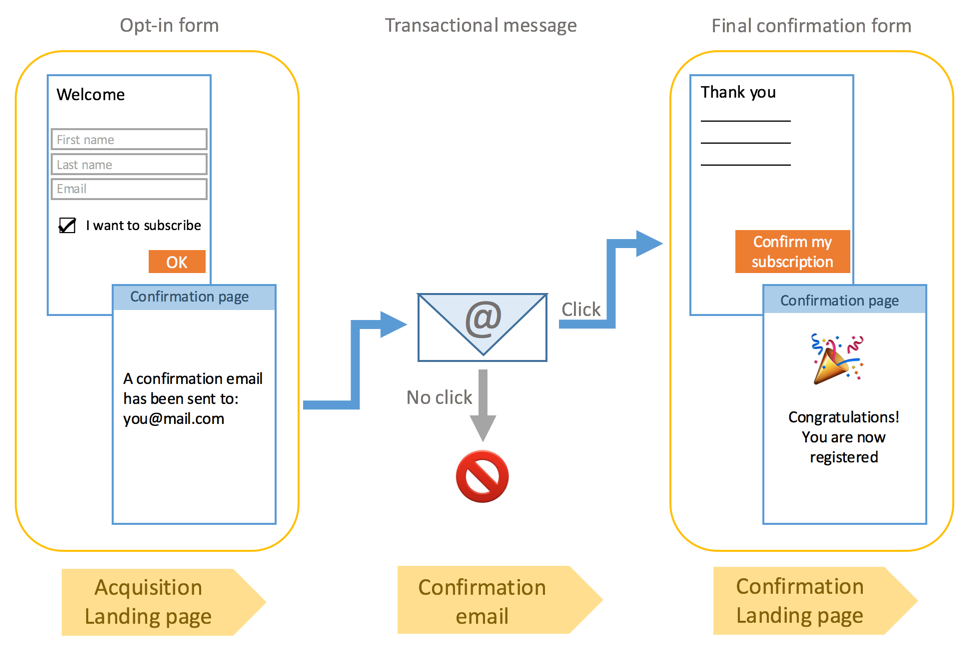
It’s crazy to see how 79% of the initial emails in a mailing list creation process are double optin ones.
With this configuration, users will only be added to your email list after confirming their subscription by clicking on a button or link in your initial email.
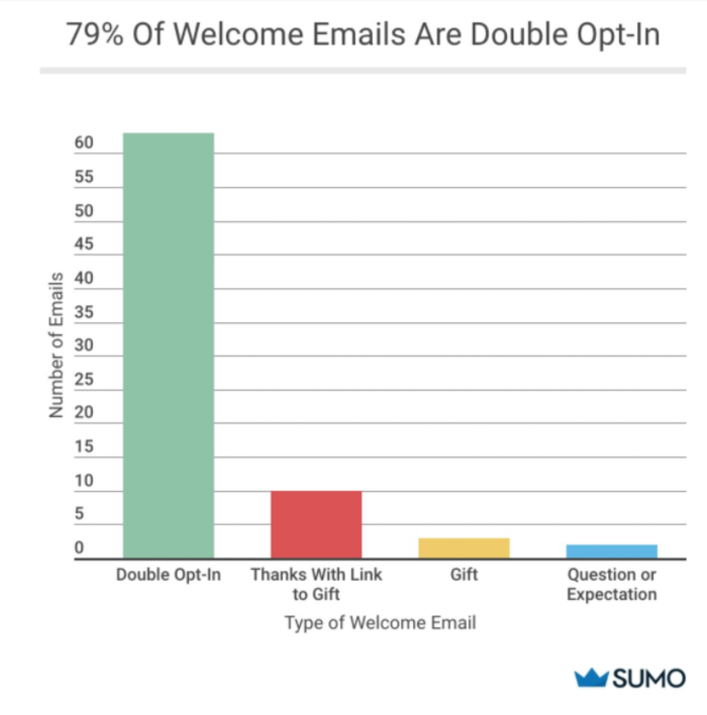
This strategy is popular for good reason.
It helps protect your email list from spambots and people who don’t really want to see your content, but who are mostly curious, which means fewer people will mark your emails as spam.
Leaving the double-optin off deactivated inevitably brings curious and “scazzati with the cell phone in hand to do nothing.”
In turn, more people will actually receive your emails in the list, creating a higher ROI.
Asking those who sign up “ Are you sure? “One last time, you’re making sure they really want to get what you promised, and read with you.
It is the first real sign that the person reading this email is appreciating you.
The segmentation of the email will also help you if you’re still doing it. Is it a difficult job? I agree with you.
Everything is difficult before it becomes easy
Segment your mailing list
Instead of sending emails to every person on your mailing list, you should for many reasons, and not just for deliverability, segment your lists.
This way, you can direct readers to the right types of emails they will be interested in.
You probably already know by now that you can easily improve the open rates of your emails and above all the percentage of clicks by segmenting your mailing lists. If you are not already doing it, you should do it.
MailChimp recently discovered that segmented email campaigns get 14.631% more openings and 100.95% more clicks than non-segmented email campaigns.
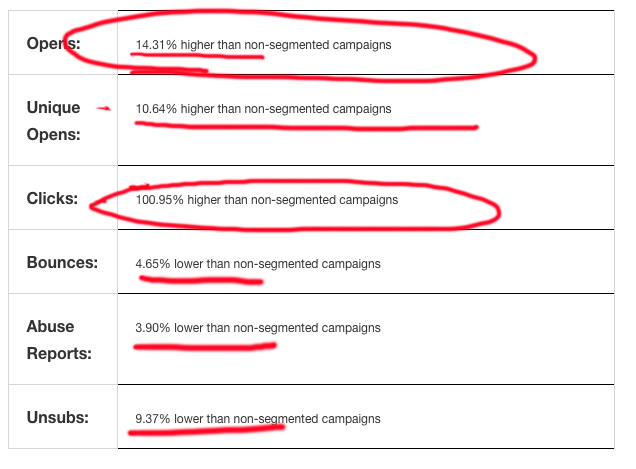
Add to this a 3.9% fewer reports of abuse (these are the stoned ones). These are the ones who first download things for free and then write to you “but who the fuck are you? Who knows you!!”.
9.37% less unsubscriptions (this happens because they are more aware). Less rebounds etc.
This is great news for your email performance because the more clicks and openings you are getting, the more sales you will make.
Amazon, for example. They are known for segmenting emails and personalizing them for each individual customer.
Check out this email that I got from them just because I made a review.

This is a hyper segmented email because it gives me importance, unconsciously associates me with the title of expert and puts me in touch with his brand.
It is not a real communication, it is a strategic “engage-to-brand” mail.
By replying to this email I would immediately feel “more expert” than Valentina and implicitly would like to thank Amazon, probably with another purchase.
A witty strategy! 
This also tells my email provider that I want to continue seeing Amazon emails, keeping them out of my spam folder.
There are tons of options for segmenting data, but the most basic is demographics.
You can easily target people based on age, gender, income and more. You can do this with smart tags like the ones you can use on ActiveCampaign .
Email engagement can be another great segmentation tool, particularly to increase ROI and email deliverability. Just like Amazon does.
The open rate and clickthrough rate are the main metrics you need to track. If you use an autoresponder like Aweber, ActiveCampaign, Mailchimp or something else this is normal.
If you need to compare your company’s open and click rates with the rest of your industry, take a look at these statistics: 2018 Benchmark Report R3
They are not only for the Italian market but are good as a reference metric.
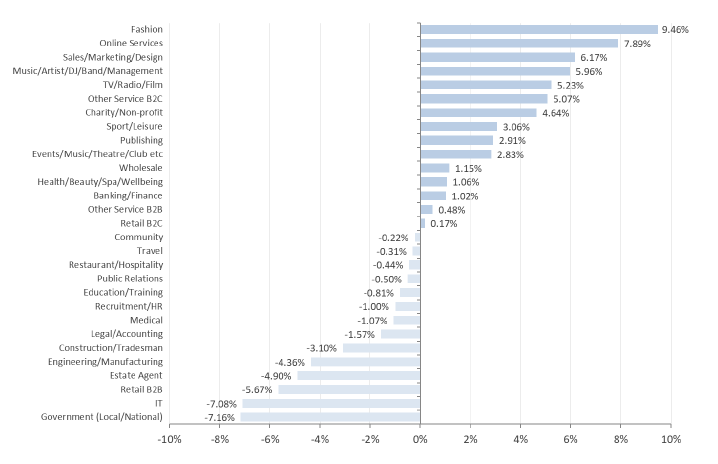
The geographic data are another way to segment properly because you can direct users to specific locations (or in an area close to your business).
Especially if you have to tour the area. Why send to one of Biella the email of the Tizio course that will be held for 2 hours in Bari? It is useless communication!
In addition, segmenting your audience based on where each reader is currently in the funnel will ensure that your messages are personalized and relevant.
It is useless to keep sending “last places” emails if I have already bought the ticket. It would put me in doubt: “Why do you say that to me? Did my purchase go wrong? The money on Paypal has climbed them! Did I lose my money ?? I lost my money ????? “
Trust this is what happens in the brain!
You can also segment based on previous purchases, as Amazon does, by recommending items similar to those that a user previously purchased from you.
And once you have made all the corrections listed above, you need to make sure that you are properly monitoring emails and their behavior in terms of open rates, clicks and conversions.
It’s the fastest way to make sure your messages are sent to your recipients’ inbox, plus you can make some quick changes if you don’t see the results you want.
You need to track your emails
Sending valuable content to your users isn’t the only thing for doing email marketing done right.
First of all, email marketing means making sure that emails arrive – ergo – have high deliverability! Otherwise who do you write to?
Keep them out of your emails from the radar of the spam filters and ask users to open them.
You need to know how many emails are opened and how many clicks result. And if you have multiple links in the same email which link they clicked the most.
A professional autoresponder can help you with this. These paid services have everything you need to track email activity
I am currently using ActiveCampaign and Aweber for two different reasons
What emails do they use in Italy? I took a test …
I downloaded all the emails from the 13 autoresponder accounts I manage, for a total of 1,357,932 emails and searched after the @ symbol.
A decidedly significant number. In my case, the response was this
I got these data:
- 42.89% of Gmail emails
- 9.02% of Libero.it email
- 8.45% of Hotmail.com and .it emails
- 2.91% Fastweb emails
- 36.73% use emails other than these (most of them own sites)
Scary that almost 43% of Gmail emails !!
Conclusion
If the ROI of your emails is low, it is likely because no one, or at least very few, are receiving your emails.
Email marketing has the highest potential ROI than any other marketing technique, so you need to focus on deliverability as soon as possible.
If your emails are going to a spam folder or bouncing, they will never see the light of day. Fortunately for you, there are several ways to correct the problem.
First of all, you should build your mailing list organically. Make sure, in my personal opinion, that you only use double opt-in forms rather than singles.
Don’t add too many pictures to your emails. One is enough, I put above the example of an email that I sent for Lele Canavero.
If you add too many pictures the email service providers and their spam filters will think you are a spammer.
Authenticate your emails so that they end up with a company name and use a reply address so that customers are not turned away (or that your email service provider thinks you are sending junk mail).
Always segregate email lists so that each customer receives a personalized email. They will engage more with your content, which Gmail or Outlook will see as a good thing.
And don’t forget to keep track of your emails with an email marketing tool of your choice so you can view reports on your campaigns and correct any errors that are reducing deliverability rates.