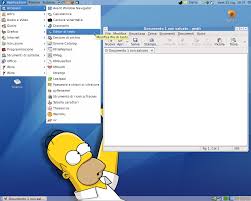The Notepad is the most useful Windows program.The notepad is used for text files with the .txt extension.Notepad allows us to do simple text editing tasks such as: Write, copy, paste, cut text, search and replace text; that is, what we normally do in the Word of Office or WordPad. But Notepad differs from other editors because it allows you to quickly open text files.
Advantageous of Notepad
- Write texts, quickly, without worrying about the editing aspects and no matter how long they are.
- If you do not have an Internet connection, you can write texts in the NotePad as drafts for emails. This way we will avoid losing the wording when the connection is gone.
- Use them as a Post-it, making quick notes and save them on the desktop for editing later.
- If you want to save texts copied from the Internet without any format, paste the texts in the notebook to incorporate them later into an edition.
- In addition, the notebook has become the preferred application for web designers, who are just beginning in this area of work. I imagine you will ask yourself why? Well we tell you that there are two reasons: The first is that it uses international characters, suitable for HTML files, which will allow to write correctly; The second reason is that this tool does not allow you to design pages if you do not write yourself to the end of the HTML tag. It is definitely a good way to learn how to edit HTML.
Notepad Features;Here Are Some Features Of The Basic Application, Simple And Quick Notepad:
- The notebook is the Windows equivalent of the MS-DOS editor edit.
- Files or documents are saved with the default extension of the editor. This extension is “.txt”, a format that has no labels or styles.
- It allows you to add or insert current time and date by pressing F5, in “HH: MM DD / MM / AA” format.
- It performs the basic functions of text editing such as writing, copying, cutting, pasting, search replace, select everything and change the format. In addition, line adjustment can be performed.
How to use the Notepad
The notebook is very easy to use.It is located in the Office system in the Accessories section. We click on the “start” button and, select “programs” in the window that opens, choose “accessories” in the options menu and finally click on “notepad”. Once you have opened the application you will start to write and edit the text you want.
Tips and Tips Of Notepad
Tips:
We can also perform key combinations, which are often used in other text editors such as Word. Among the best known we have the following combinations:
- Select all text: Ctrl + E
- Copy selected text: Ctrl + C
- Cut selected text: Ctrl + X
- Paste selected text: Ctrl + V
- Search in the text: Ctrl + B
- To save the file we can go to File / Save or press Ctrl + G
- To open text files we can double click on them, from the notepad go to File / Open or press Ctrl + A.